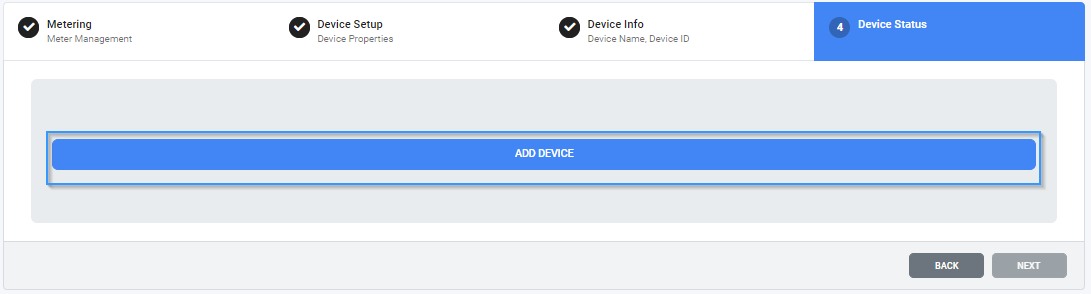Time needed: 1 minute
- Login
Login to Smart-View Utilities
- Open the Side Menu
• If you’re taken straight to the Smart-View Utilities Dashboard screen open the side menu by clicking the Hamburger Menu.
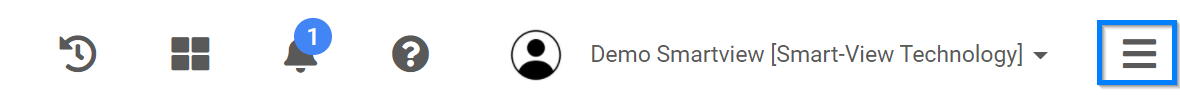
- Then open the Device Menu Tab
• Click the “Device” Tab then click “+ Add Device” and wait for the input form to load.

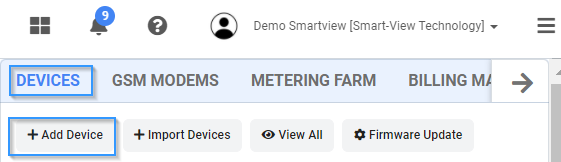
- Next link your device to a metering hierarchy
Select the Metering Farm, Metering Section & Service Point to assign the device then click “NEXT”.
(refer to metering hierarchy fields for more details on Metering Farm, Metering Section & Service Point).
(This is where your devices will be assigned to)
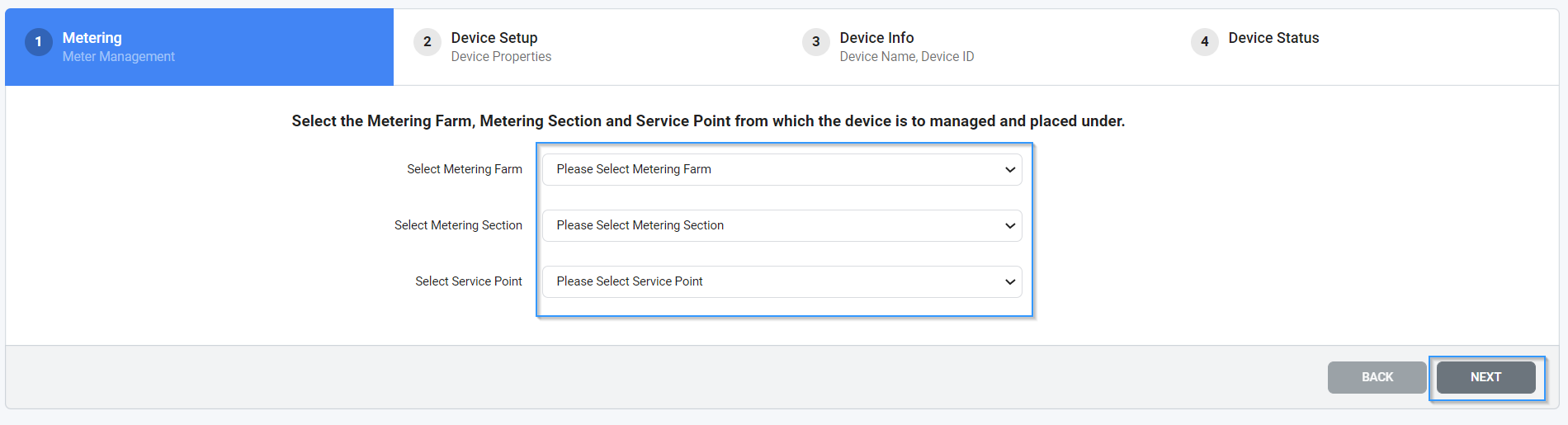
- Enter the device setup fields
• Complete the device setup fields. You must select the Device Manufacturer, Device Type, Pulse Unit, Pulse Factor, Start Reading, Start Reading, Date, Captured, and Skip Initial Reading.
Note we support Visiosoft and Telbit Sigfox IoT devices to retrofit existing water, electricity & gas meters
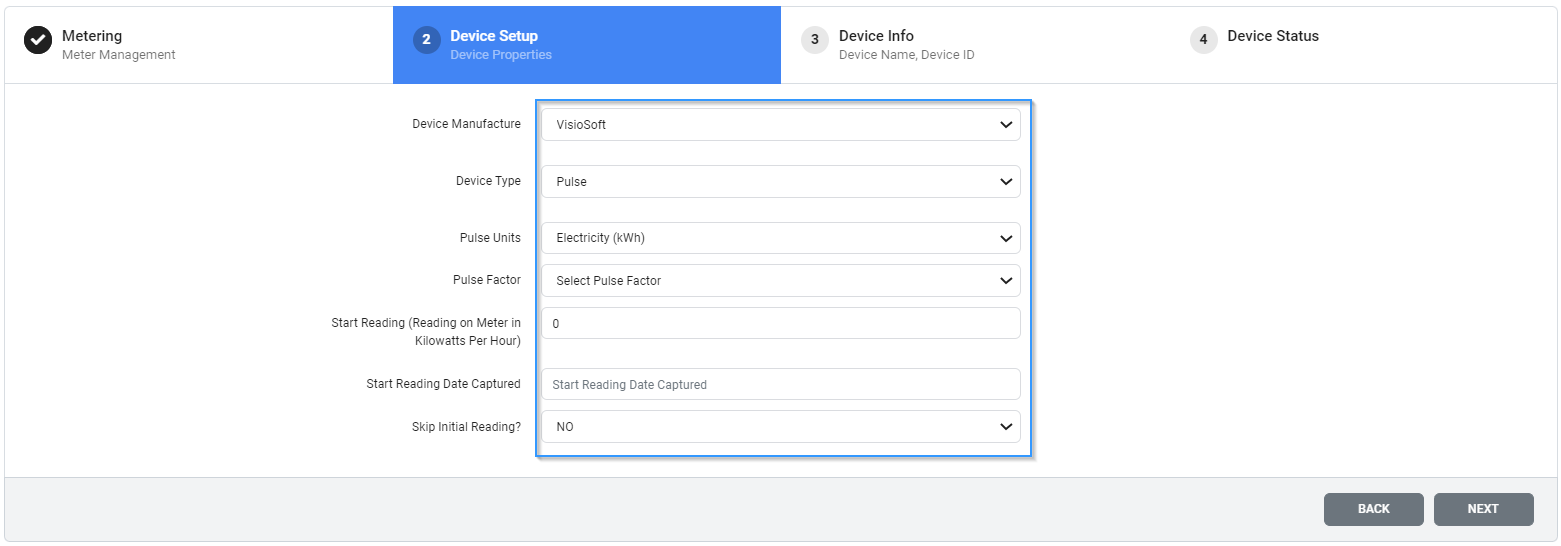
- Add Visiosoft device details
• Complete the device details fields. You must fill out the Device ID & Device Name.

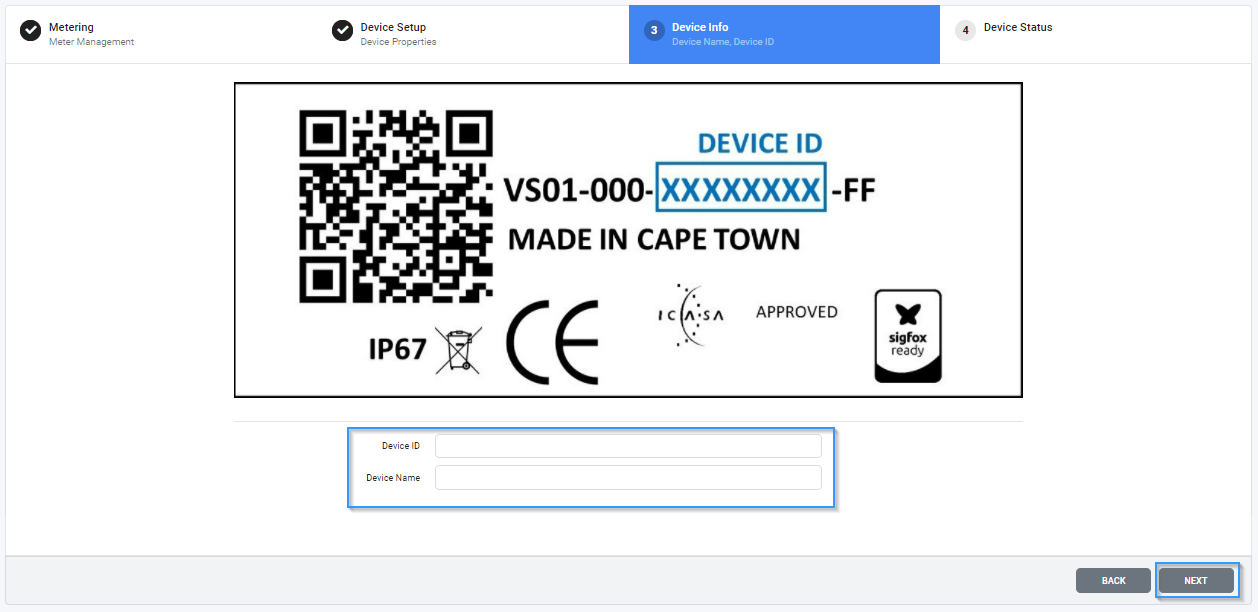
- Complete Setup
Complete the setup by clicking on Add Device