- Start by Installing Honeywell meter software.
Download software here & unzip it.
- Open Honeywell software
Open the honeywell software by clicking on the PC software.exe file
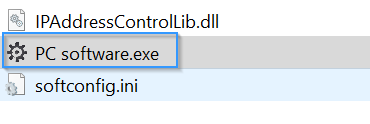
- Next select the language & click OK
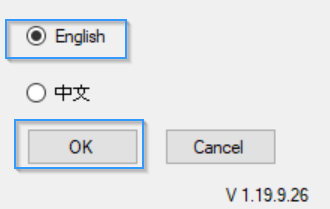
- Setup the USB communication port to the pc.
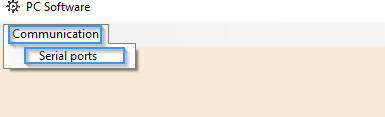
- Select the USB communication port
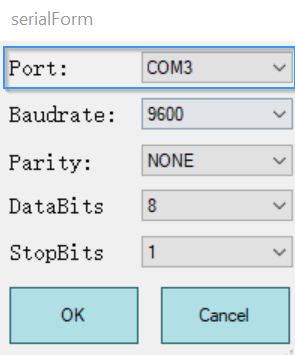
- Next select the meter communication parameters
Note default communication parameters are as follow:
Baudrate : 9600
Parity : Even
Databits : 8
StopBits : 1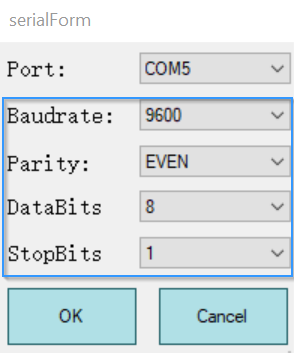
- Next select the communication type & enter the meter ID
Select communication type as Modbus Normal type
Enter the Meter ID note the default meter ID is 001
Note the Modbus ID the meter serial number is found on the meter.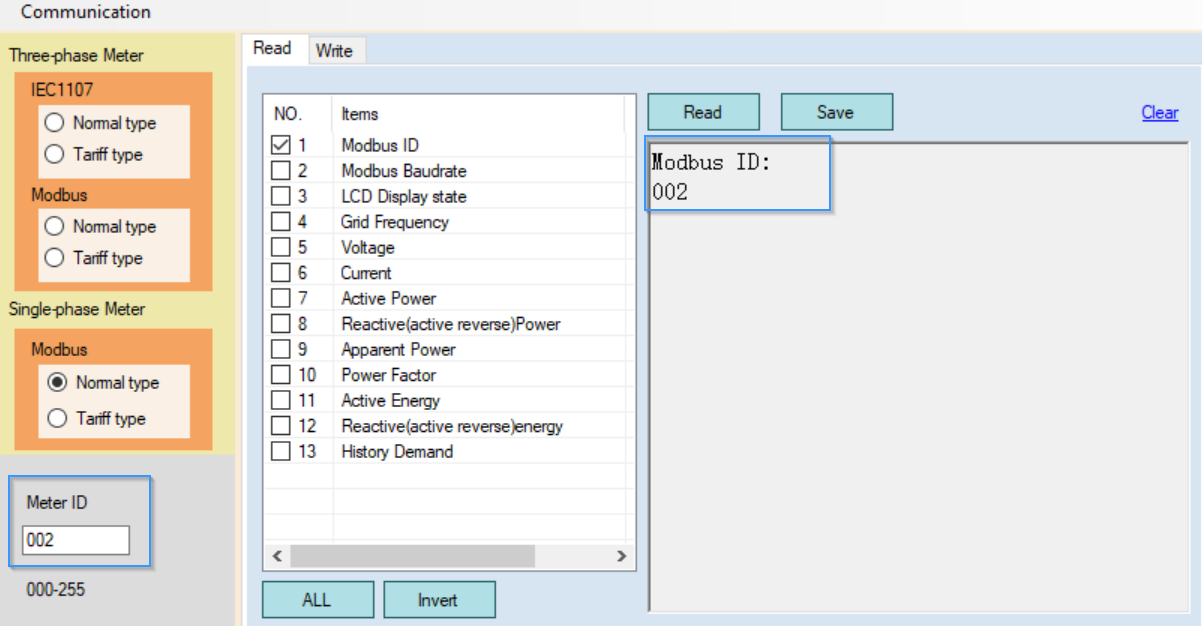
Confirm Communication Parameters for Honeywell AD120 Meter
Powered by BetterDocs



