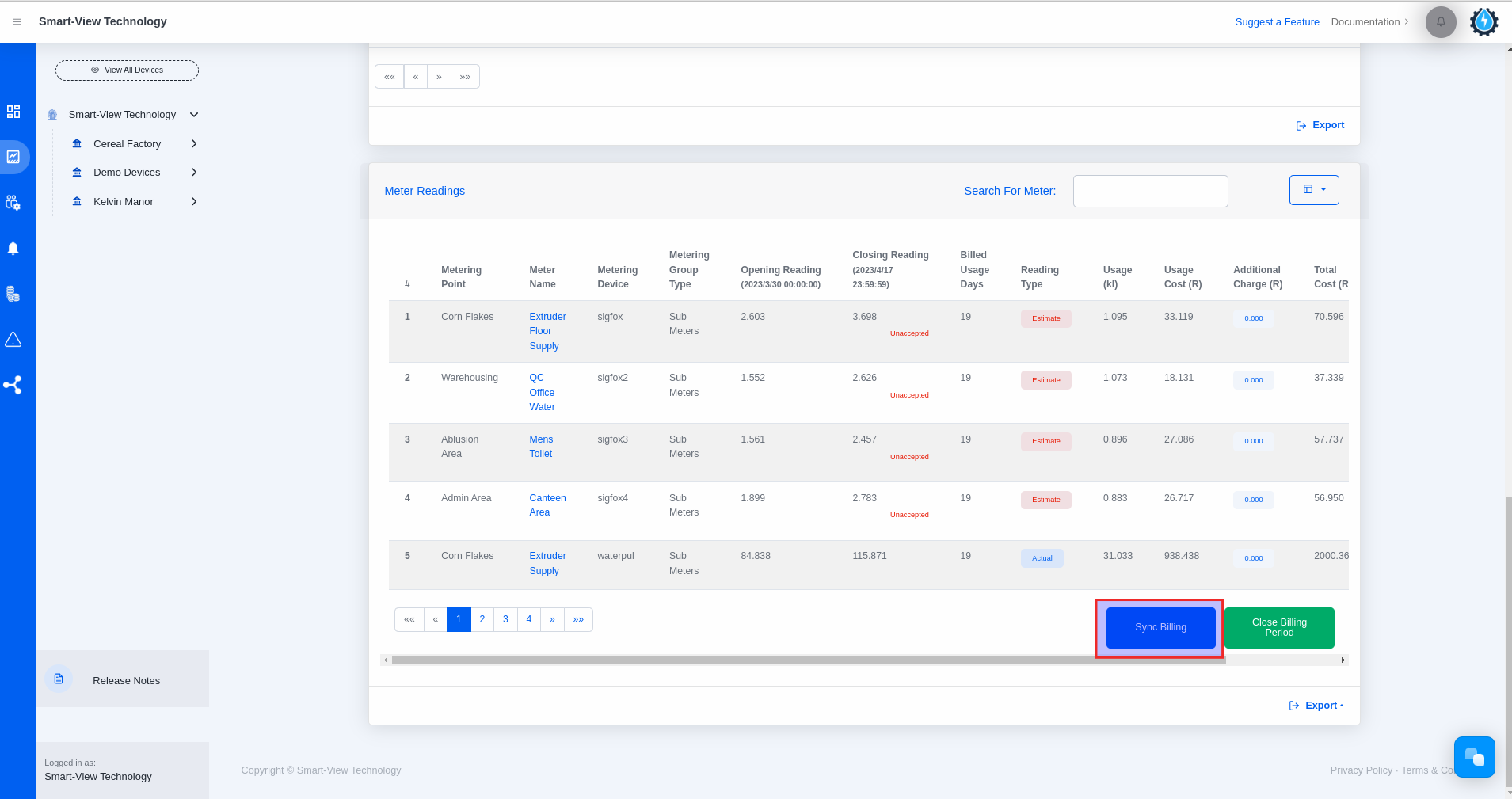Sync the Billing Report
Smart-View Utilities Management System allows you to synchronize the billing report.
Time needed: 1 minute
- Click on the Reporting Icon on the navigation bar
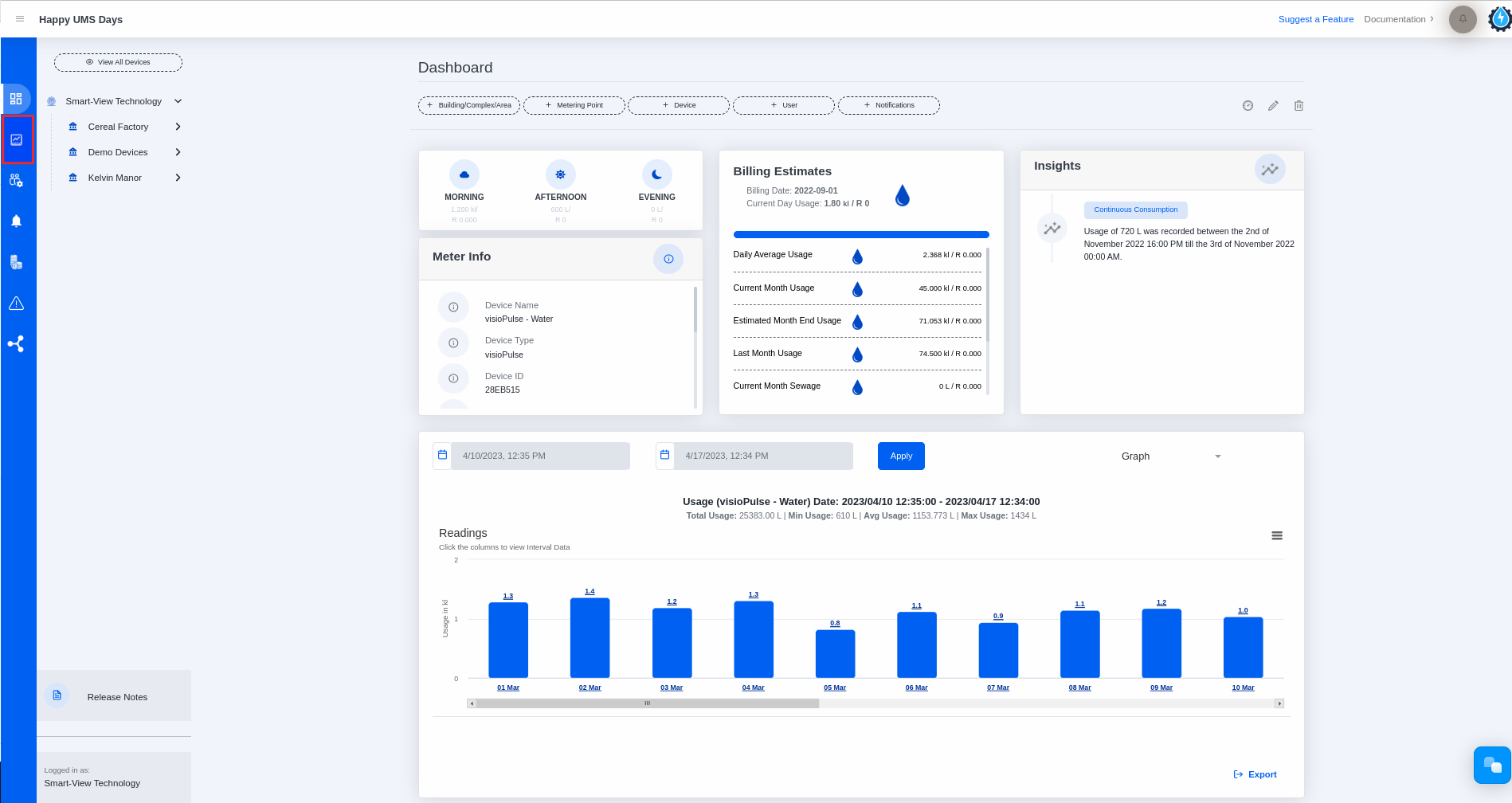
- Select Billing Report from the Report Type dropdown list
– Please select the building or complex.
– Click on the Report Type dropdown list.
– Please select the billing report from the dropdown list.
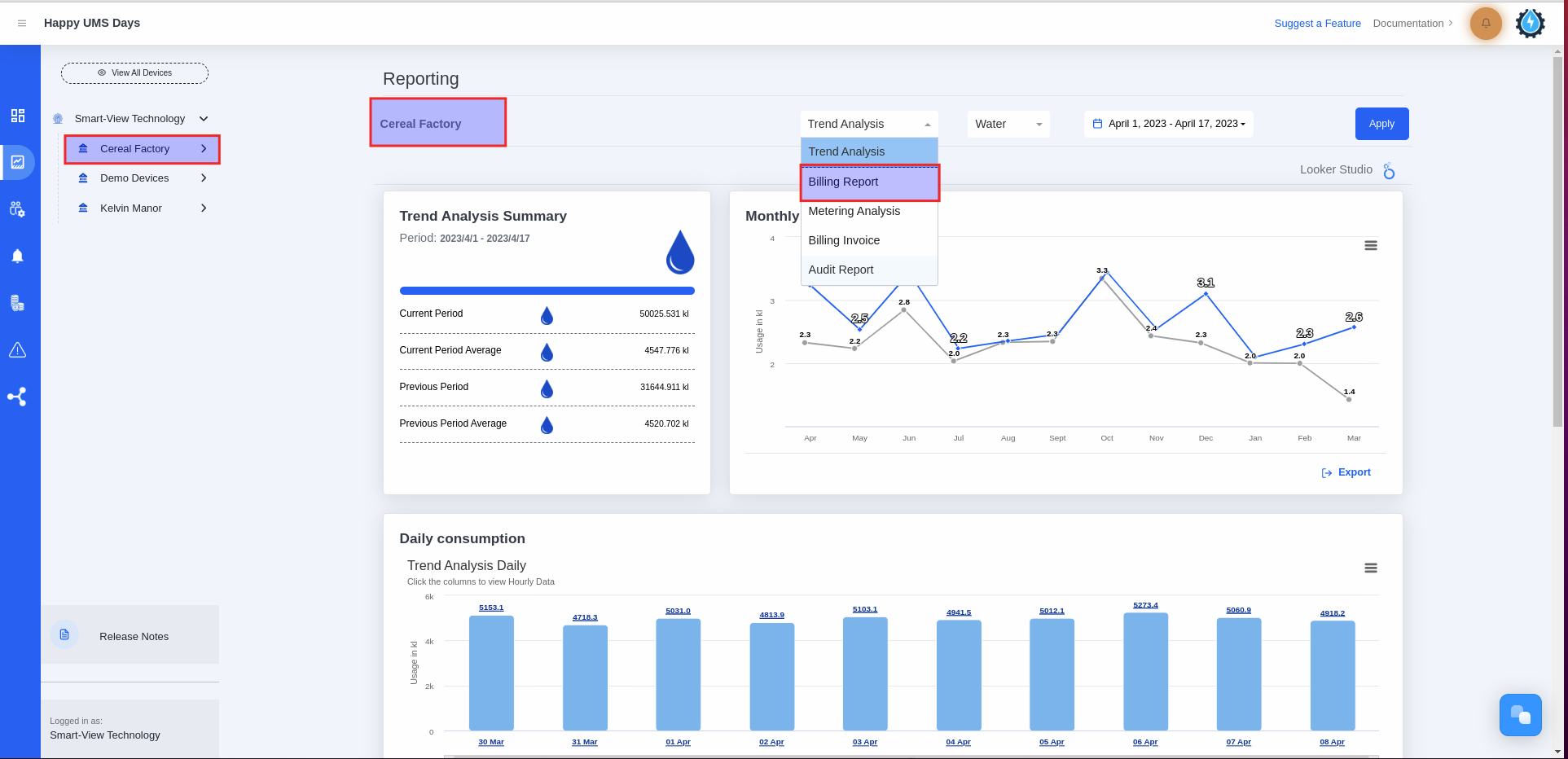
- Click on the Sync button below the Meter Readings table
– You will land on the Billing Report Page, which consists of the following:
1. Billing Summary Card
2. Top Ten Highest Consumptions graph
3. Consumption Balancing graph
4. Continuous Consumption graph
5. Zero Consumption table
6. Meter Readings table
– Please scroll down on the Billing Report page until you reach the Meter Readings table located at the bottom.
Please note the following:
– The Sync button will always be visible.