What is a non-communication device?
The device has communicated before & has stopped communicating to the Smart-View Utilities Platform
A successful connection to the Smart-View Utilities platform requires:
1. Sigfox coverage.
2. Sigfox callback setup.
3. The correct device details added on the Smart-View Utilities Platform.
4. The device is properly connected to the water meter.
Example of no communication status below
The device has communicated before & has stopped communicating to the Smart-View Utilities Platform
A successful connection to the Smart-View Utilities platform requires:
1. Sigfox coverage.
2. Sigfox callback setup.
3. The correct device details added on the Smart-View Utilities Platform.
4. The device is properly connected to the water meter.
Example of no communication status below
The IoT device has communicated before & now on the Smart-View Utilities platform the communication status show no communication for more than 3 weeks.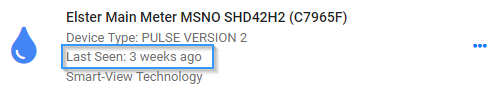
Step 1 : Make sure the device is still installed.
Step 2 : Make sure the Integrated Reed switch is not broken
Step 3 : Make sure there are other device communicating in the area.
Step 3 : Return the device to the device manufacture please check RMA process of VisioUtil



