- Navigate to Configuration Menu > Cloud Service.
The user will see that there are two type of Cloud Services in the Treeview Periodic HTTP Post and Load Profile HTTP Post.
The Periodic cloud services will be used for the meters that are setup and supports Periodic readings.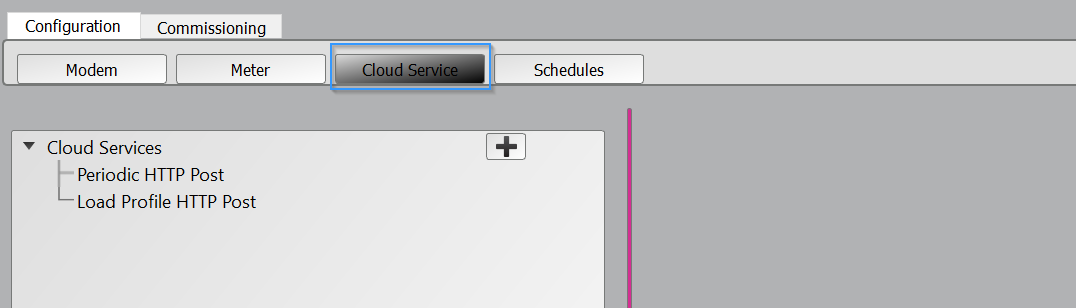
- Add Smart-View Utilities Cloud Service
To add a new Cloud Service click on the PLUS button in the treeview next to Cloud Services.
In the loaded viewer enter the Cloud Name Smart-View Prod
Choose the Cloud Type as Periodic HTTP Post
To add the Cloud Service click on the Submit button.
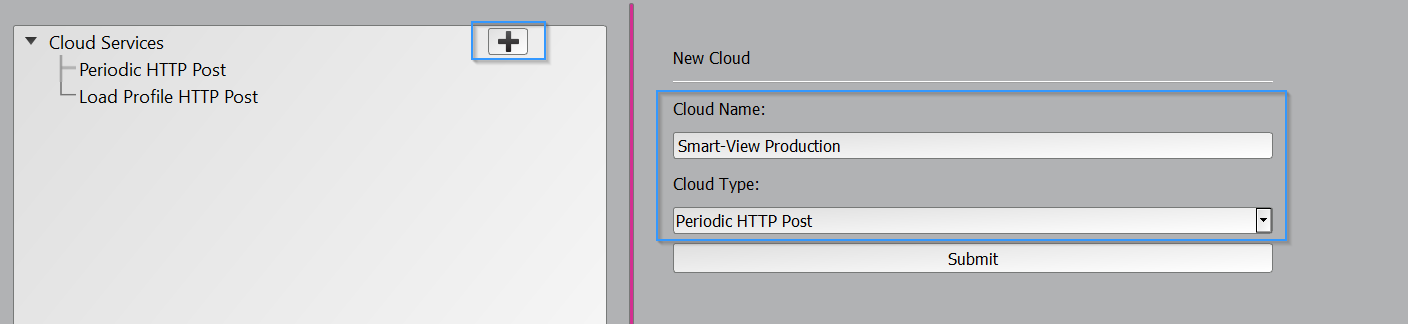
- Configure the Smart-View Prod Cloud Service
When the Cloud Service is added you will see it is added to the Treeview under the specified Cloud Service type.
To update the Cloud Service properties click on it
Please request this URL from Smart-View Technology
For more configuration please refer the Limo-client ME15 modem configuration via limo-client
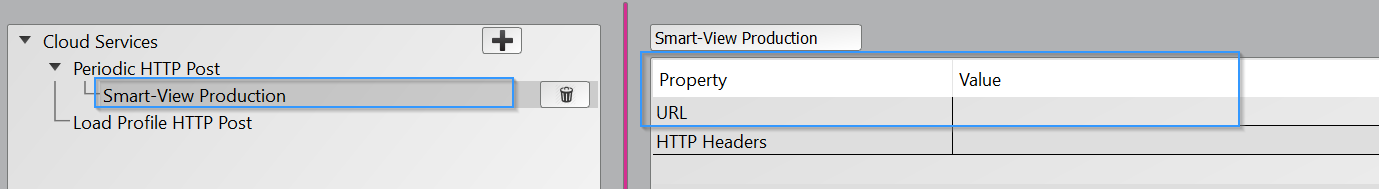
Limo -Client-Cloud Services Setup
Powered by BetterDocs



