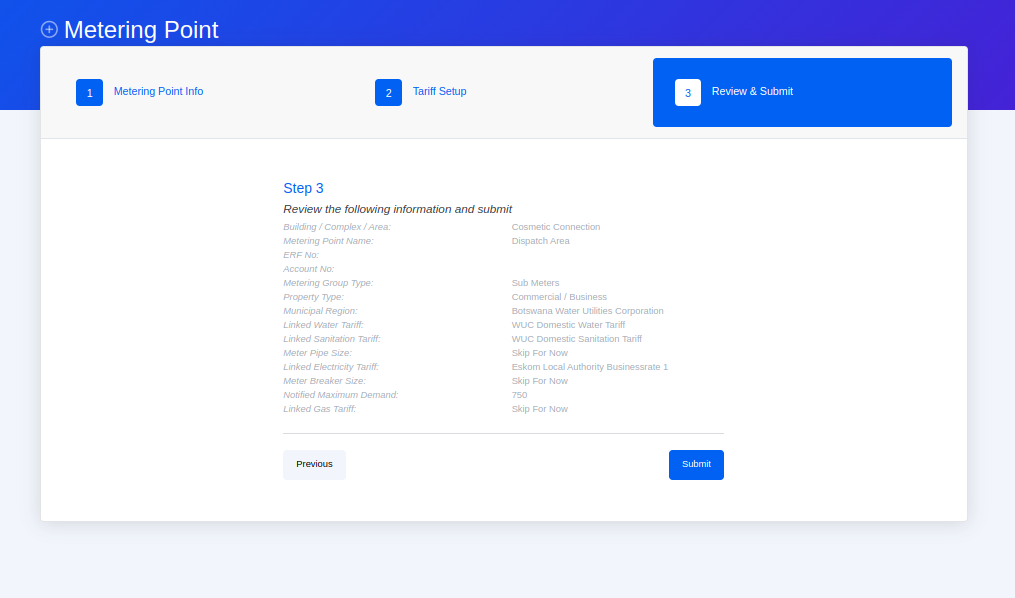The purpose of the Smart-View Utilities metering hierarchy is two-fold:
• Provide attach points and inheritance for access control.
Time needed: 1 minute
- Metering Section Info
Please note that: Only the Organization Admin/Main Account Holder is allowed to perform a Metering Hierarchy onboarding.
• After your account is successfully registered.
• You will land on the Meter Section form
• Complete the metering section fields form and then click Next button.
• NB: All the fields are required.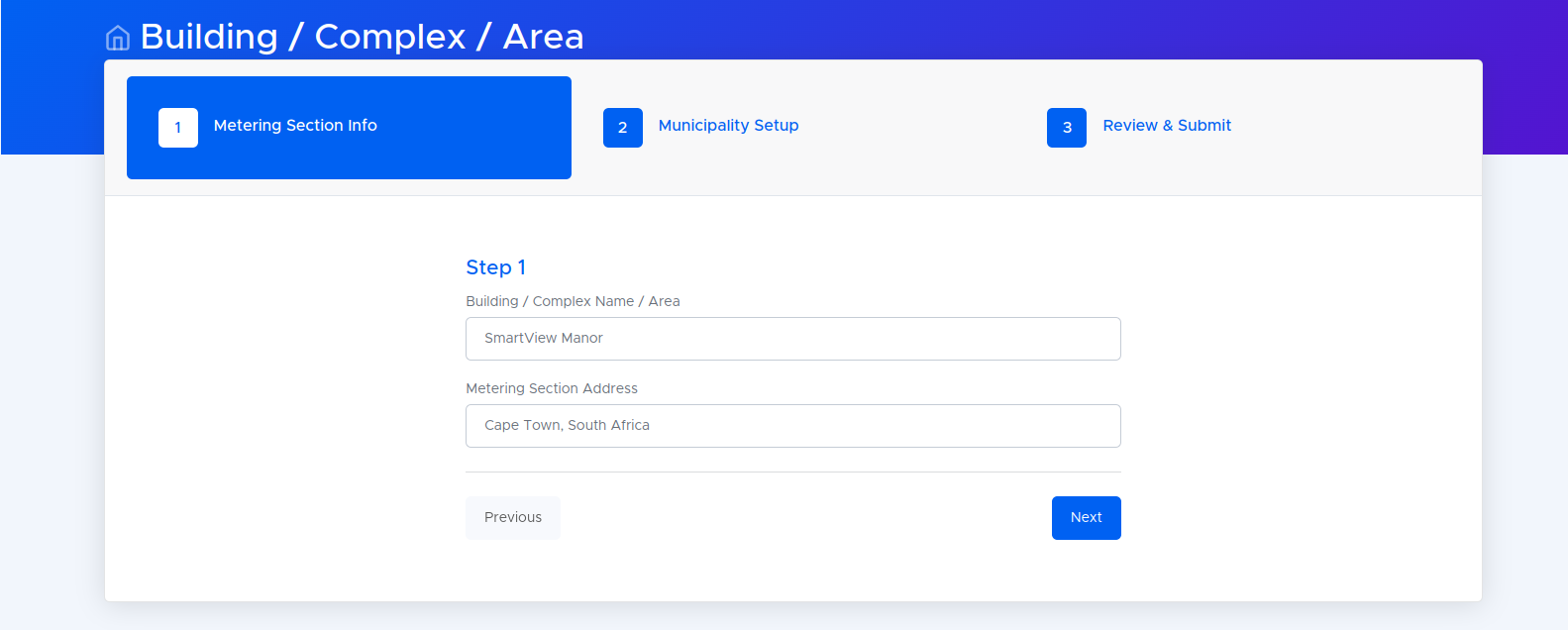
- Municipality Setup
The Municipality field will be pre-selected with a recommended Municipality region based on the Metering Section address entered.
Complete the form and then click Next button.
NB: All the fields are required.
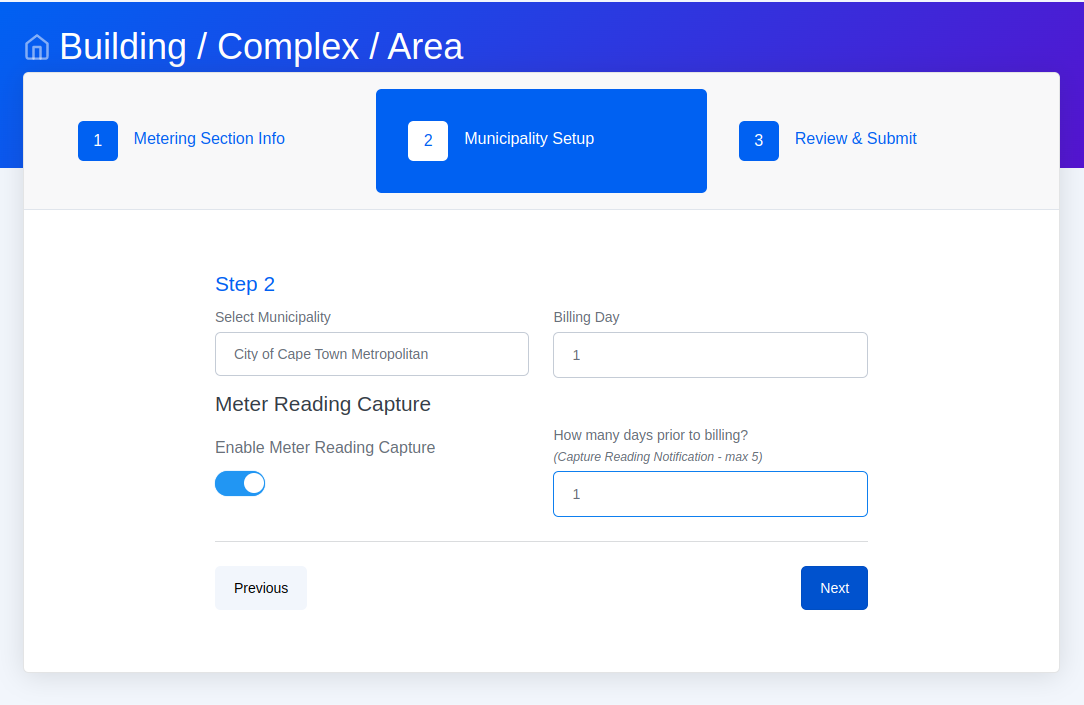
- Review & Submit
Review the information and then click Submit button

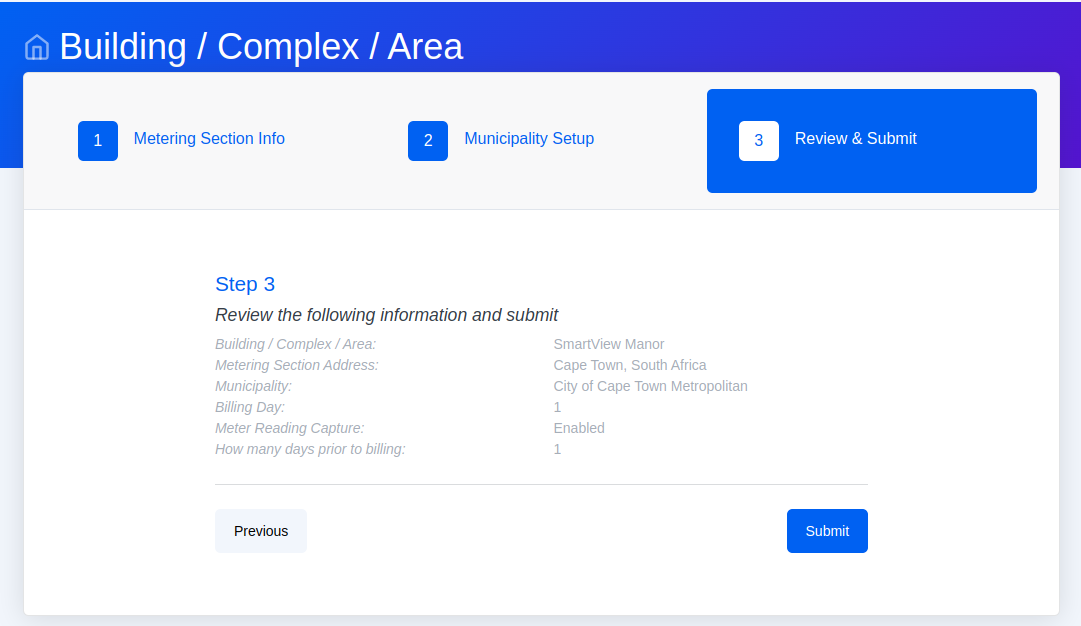
- Metering Point Info
• When the Metering Section is successfully created during onboarding.
• You will land on Meter Point form.
• Complete the metering point fields form and then click Next button.
• NB: All the fields are required but ERF No. and Account No. fields are optional.
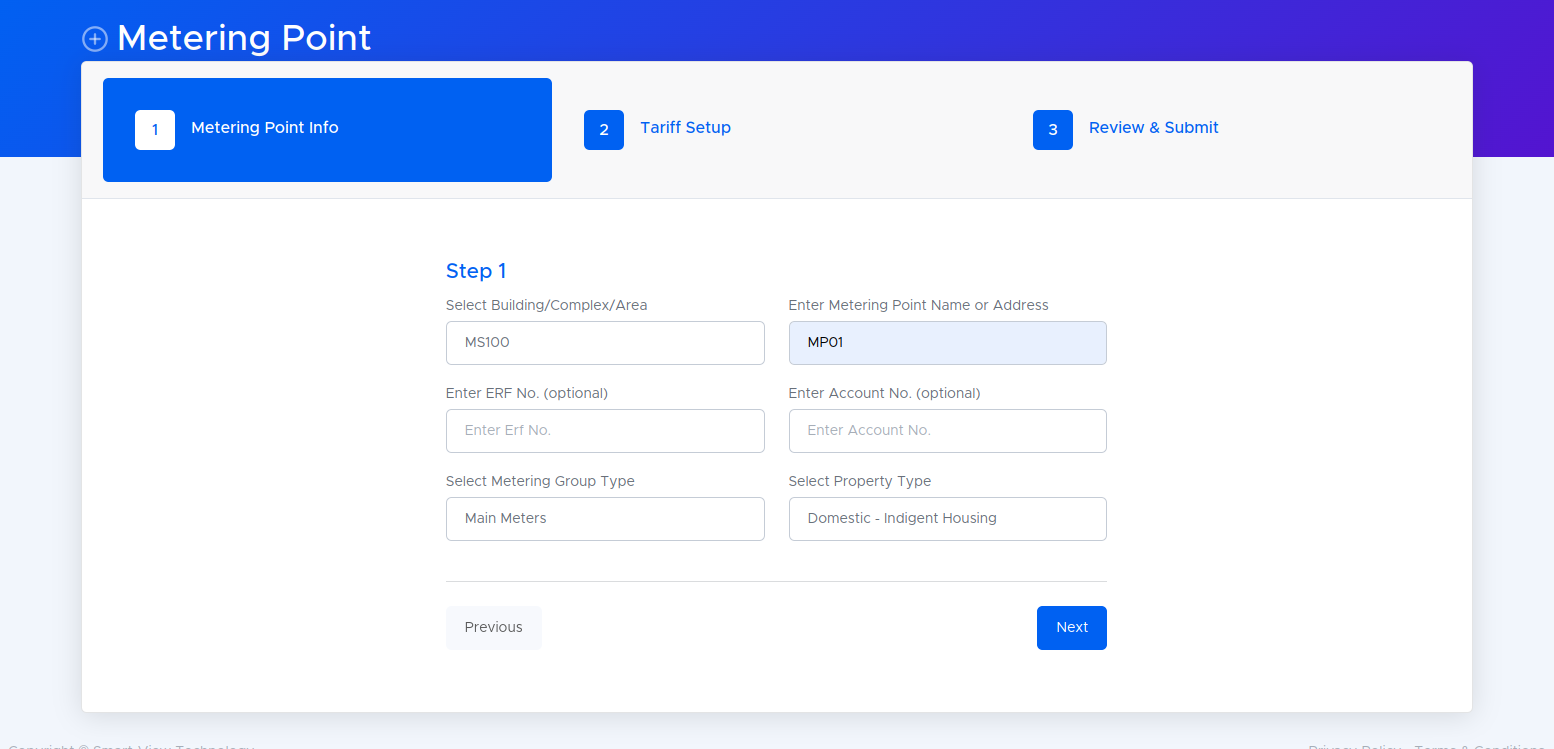
- Tariff Setup
All the fields will be pre-selected with a recommended Municipality region based on the Metering Section addressentered.
Water, and Electricity tariffs are pre-selected based on the Property Type and the Sanitation tariff is pre-selected based on the water tariff.
Complete the form and then click Next button.
NB: All the fields are required.
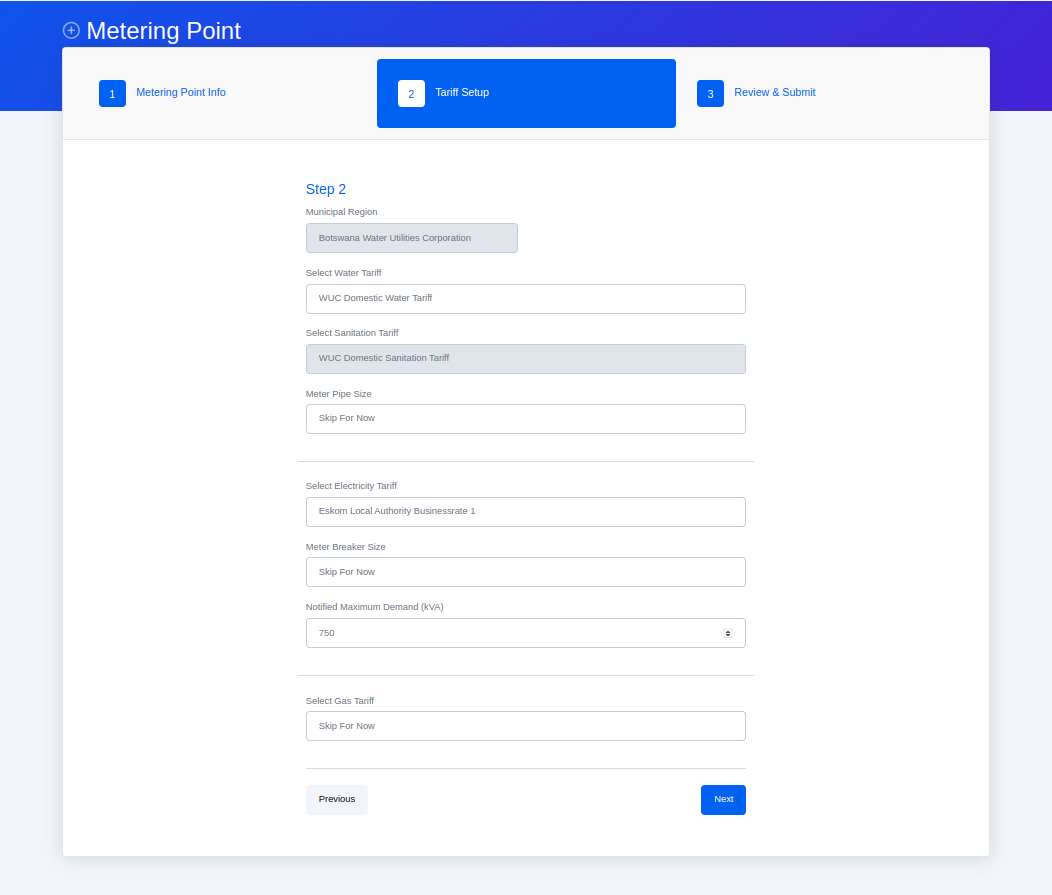
- Review & Submit
Review the information and then click the Submit button