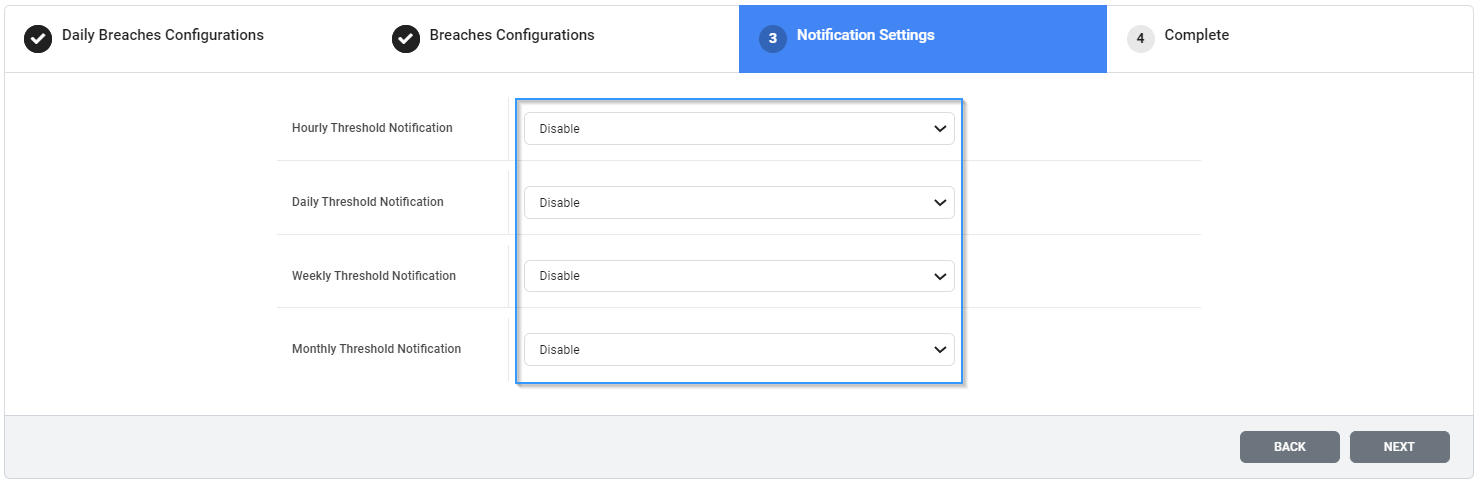Time needed: 1 minute
- Login
Login to Smart-View Utilities
- Open the Side Menu
Open the side menu by clicking the Hamburger Menu.
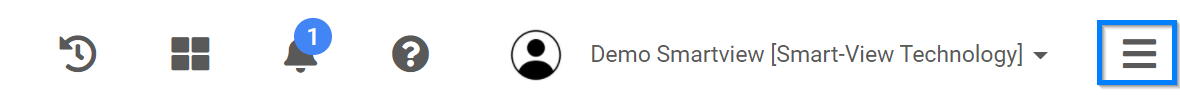
- Then open Device Menu Tab
• Click the “Device” Tab then click “the 3 dots” then Threshold Settings and wait for the input form to load.

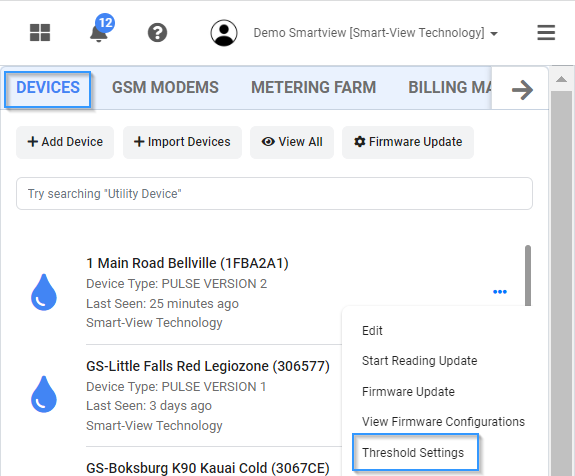
- Next add your daily threshold limit


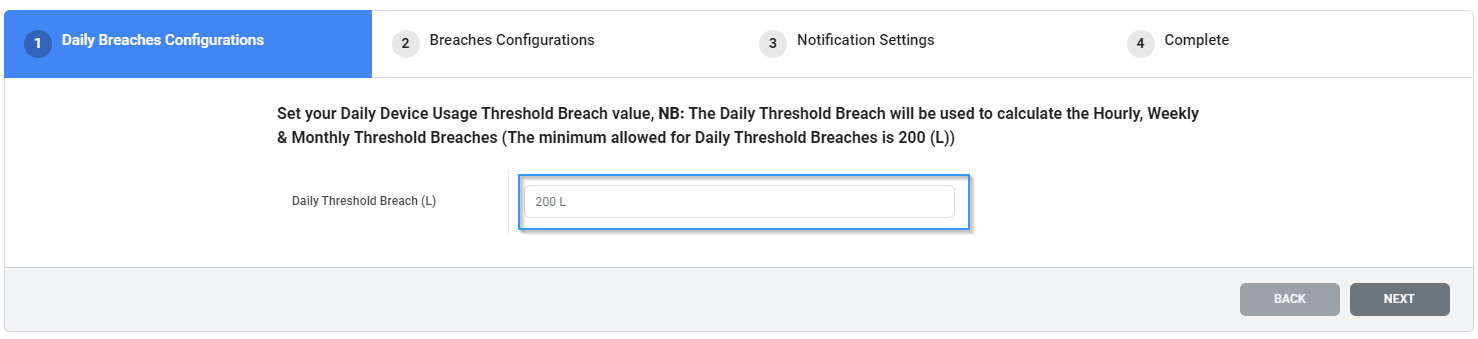
- Your hourly, weekly & monthly threshold limits will be calculated automatically however you can update it.


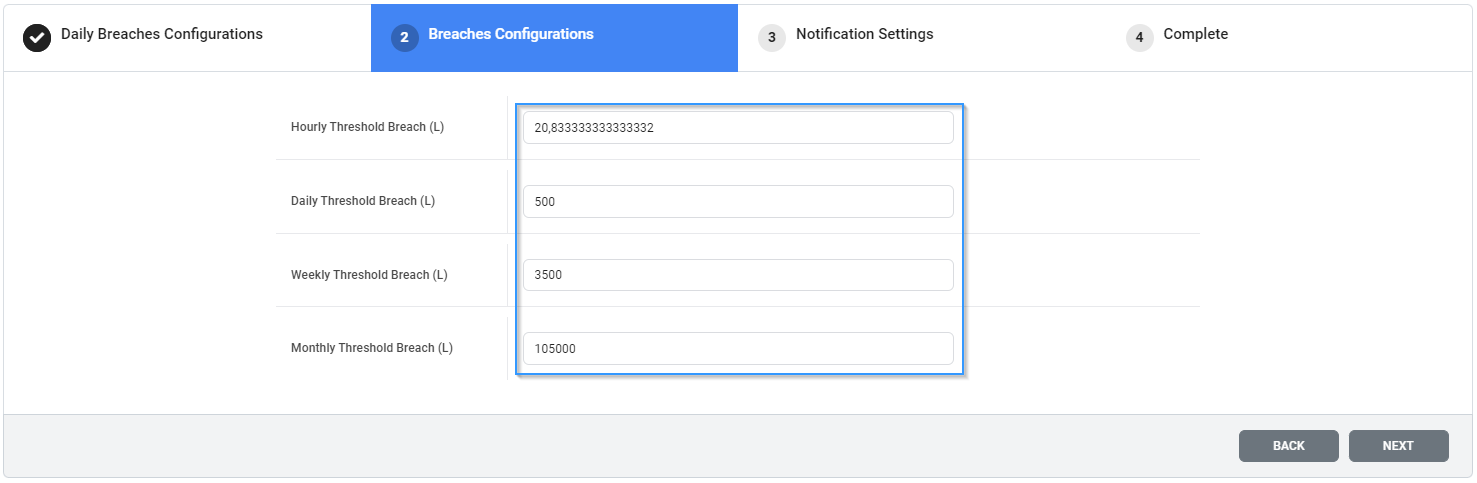
- Next enable which notifications you would like to receive. Click next & save the settings.


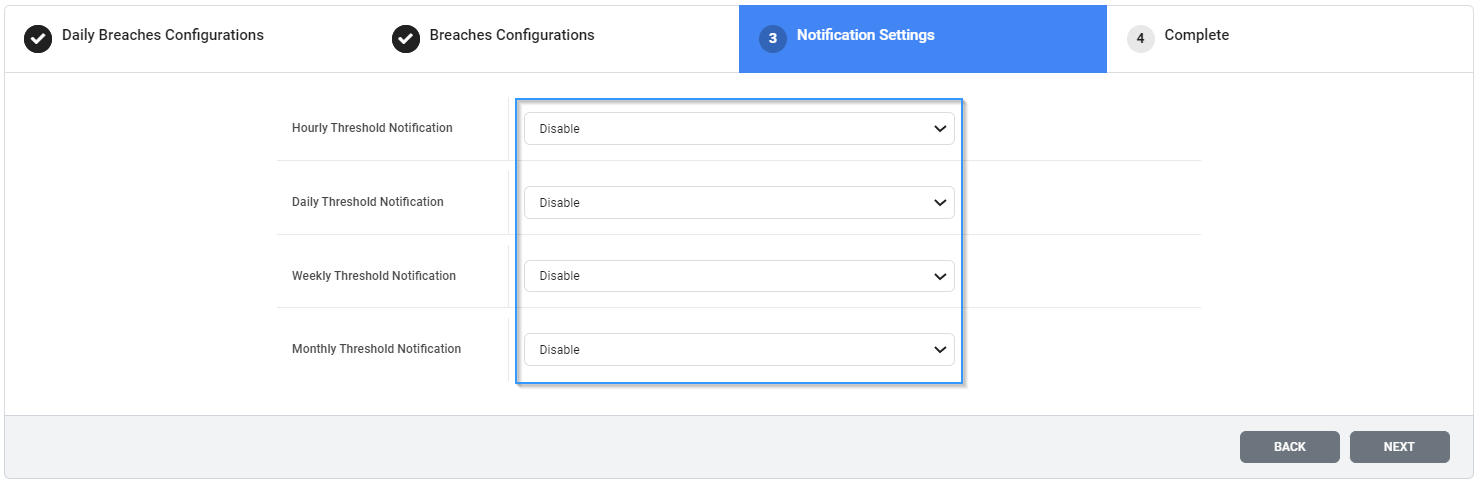
Time needed: 1 minute
- Login
Login to Smart-View Utilities
- Open the Side Menu
Open the side menu by clicking the Hamburger Menu.
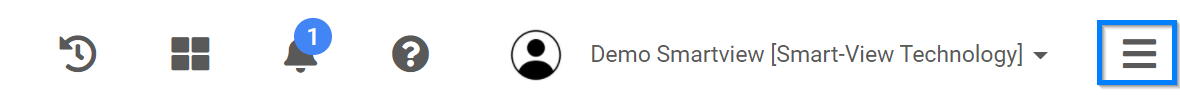
- Open Metering Farm Menu
• Click the “Metering Farm ” Tab then expand the Metering Farm, Metering Section and Service Point then click threshold or hierarchy level that you would like to setup and wait for the input form to load.

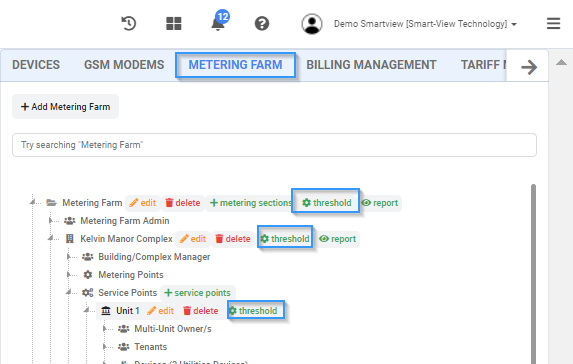
- Next add your daily threshold limit


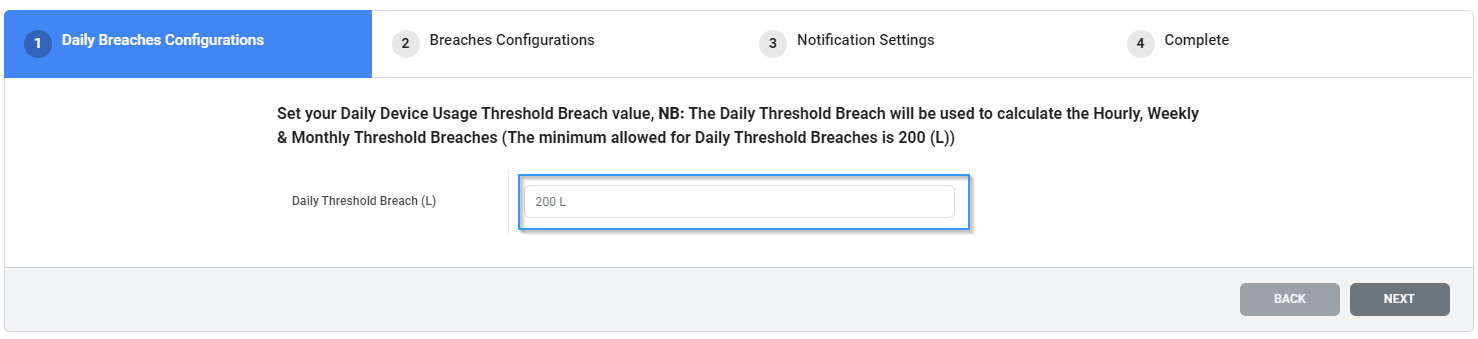
- Your hourly, weekly & monthly threshold limits will be calculated automatically however you can update it.


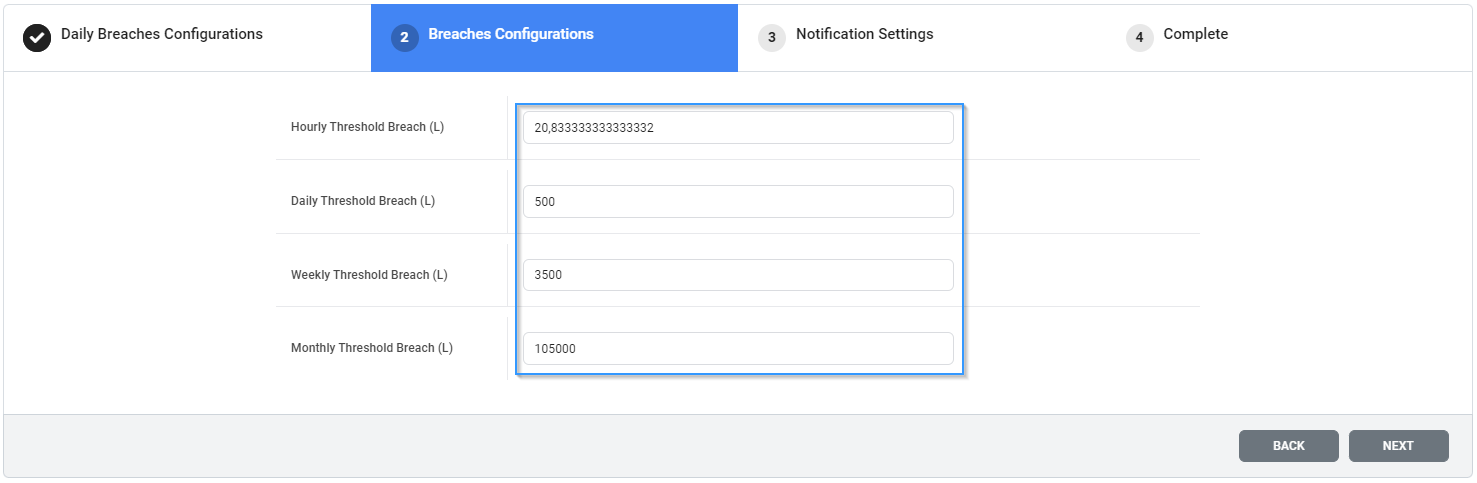
- Next enable which notifications you would like to receive. Click next & save the settings.