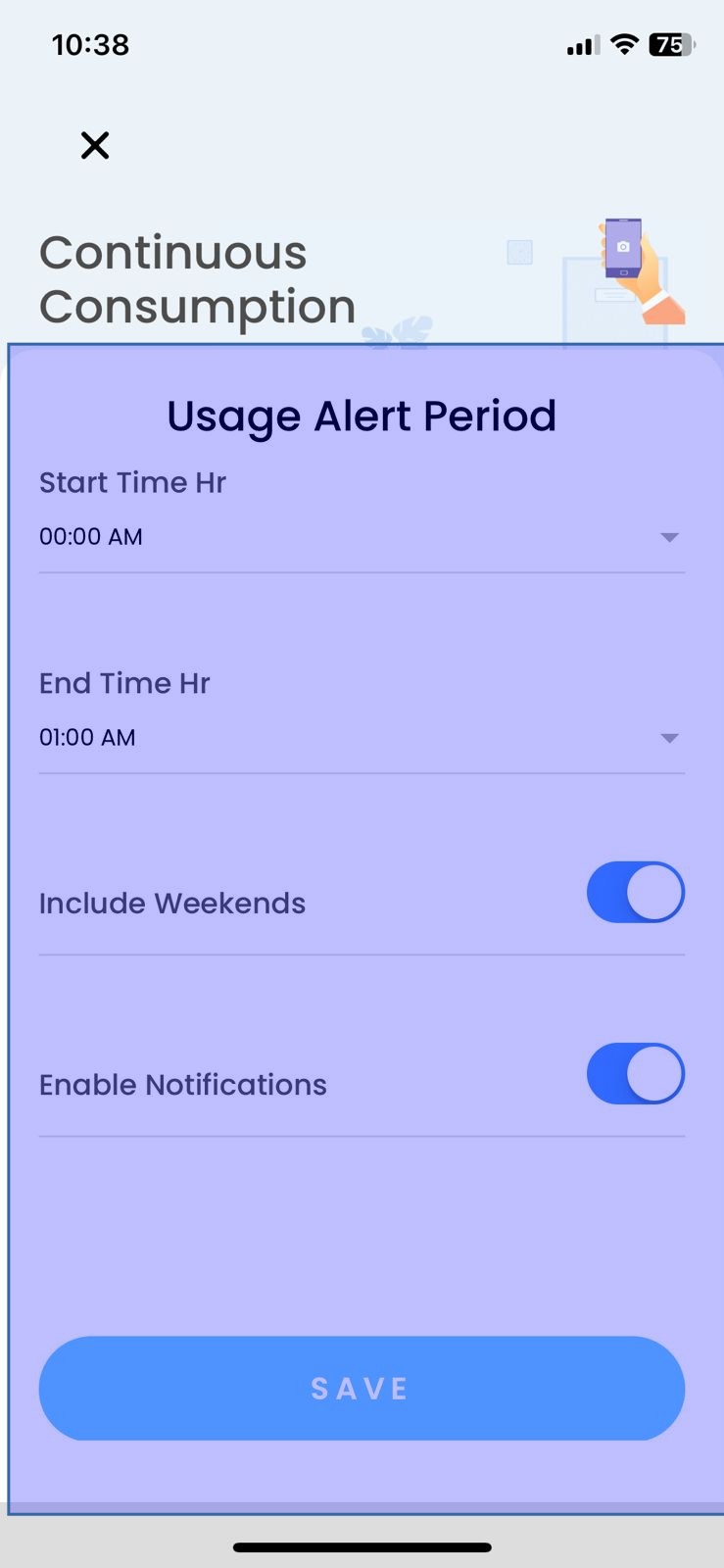Notification Types
Smart-View Mobile App Utilities Management has 2 notification types
Time needed: 1 minute
- Select Notifications tab at the bottom
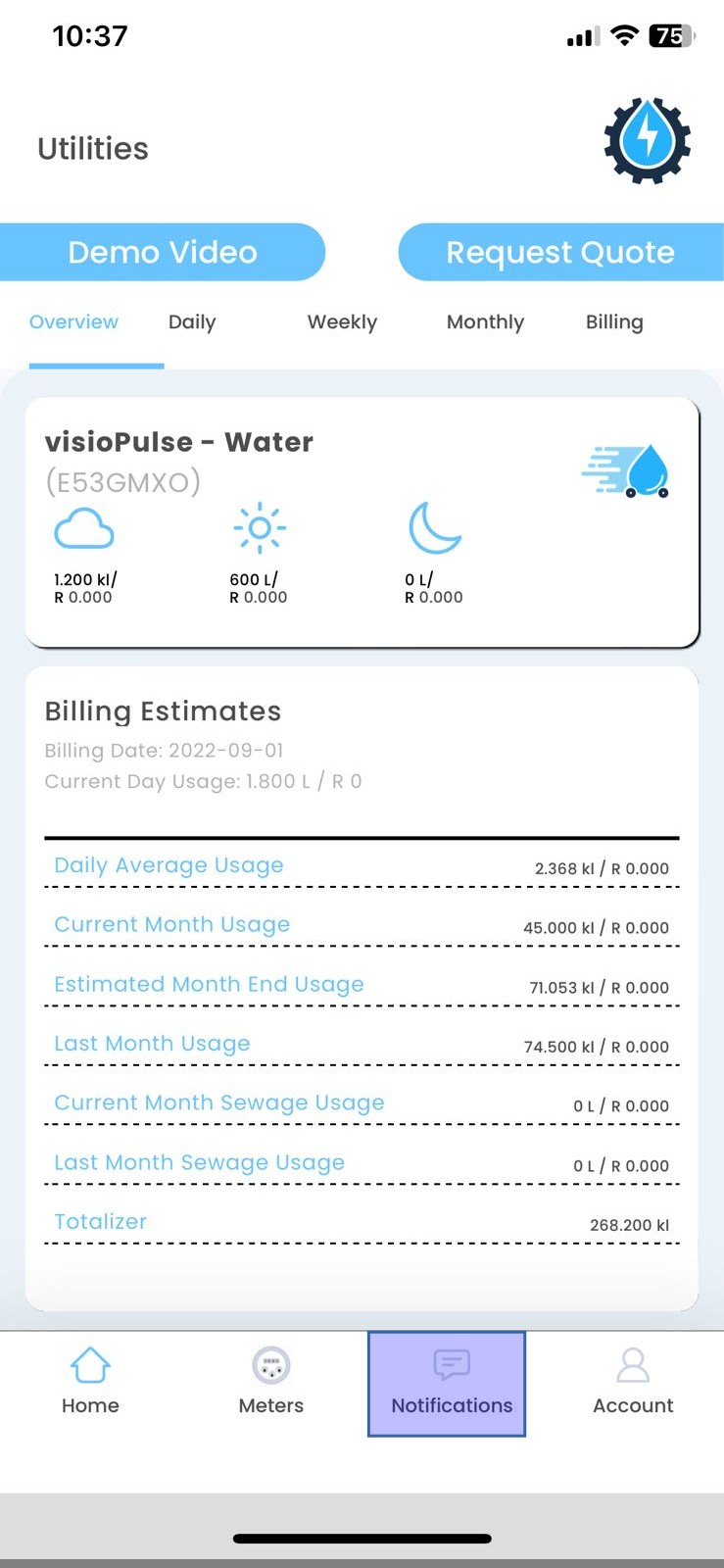
- Click the the three dots on the top right and select Notification settings

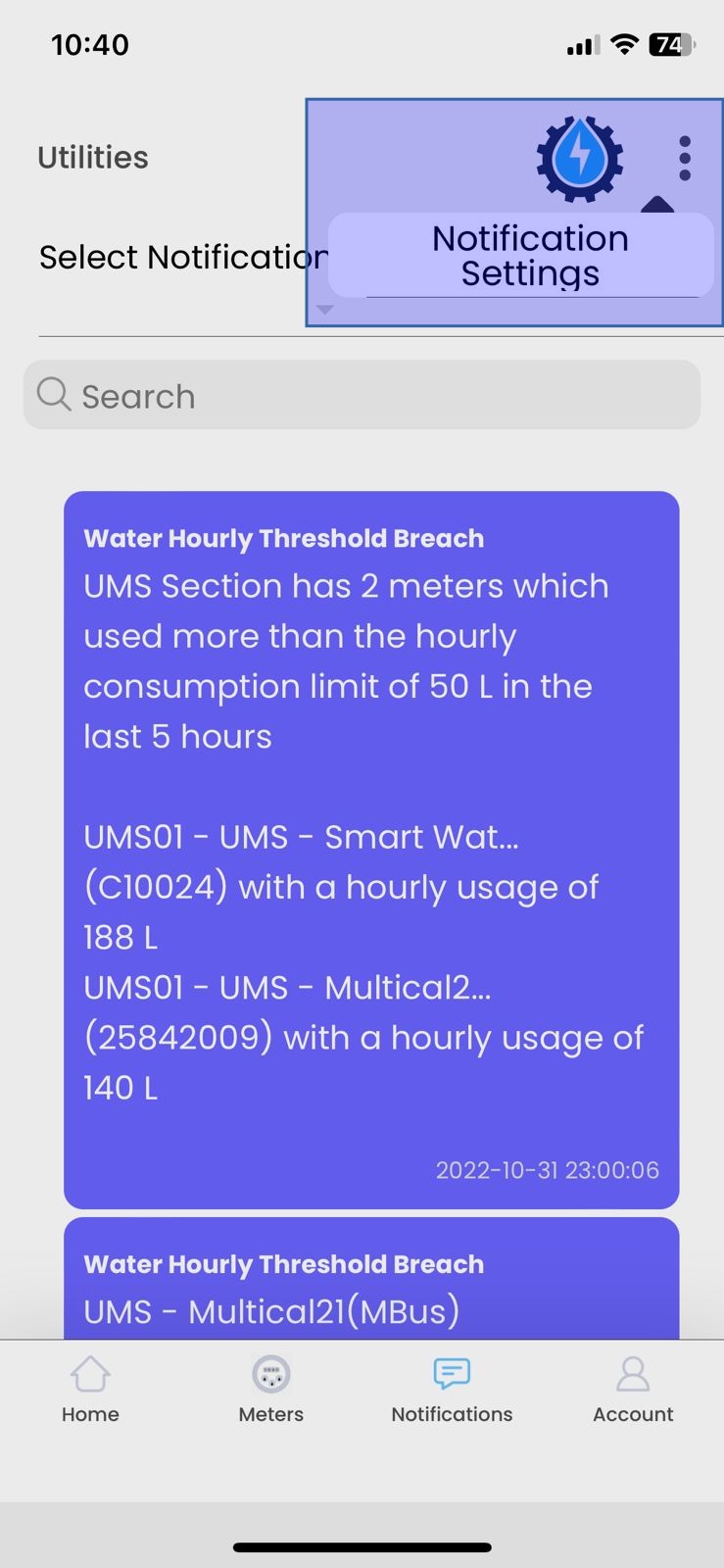
- Enable the Notification State, Preference and then Click Update button

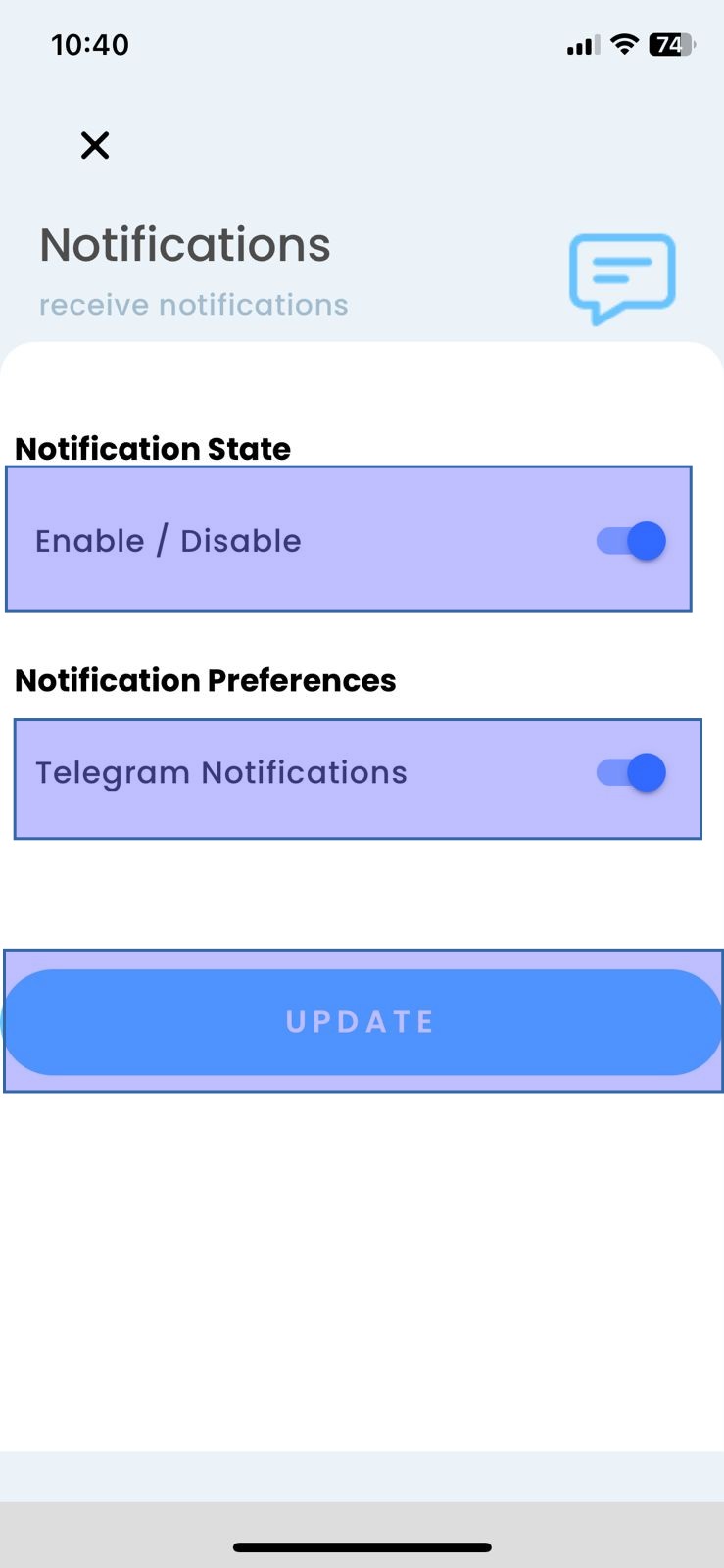
Time needed: 1 minute
- Select Meters tab at the bottom


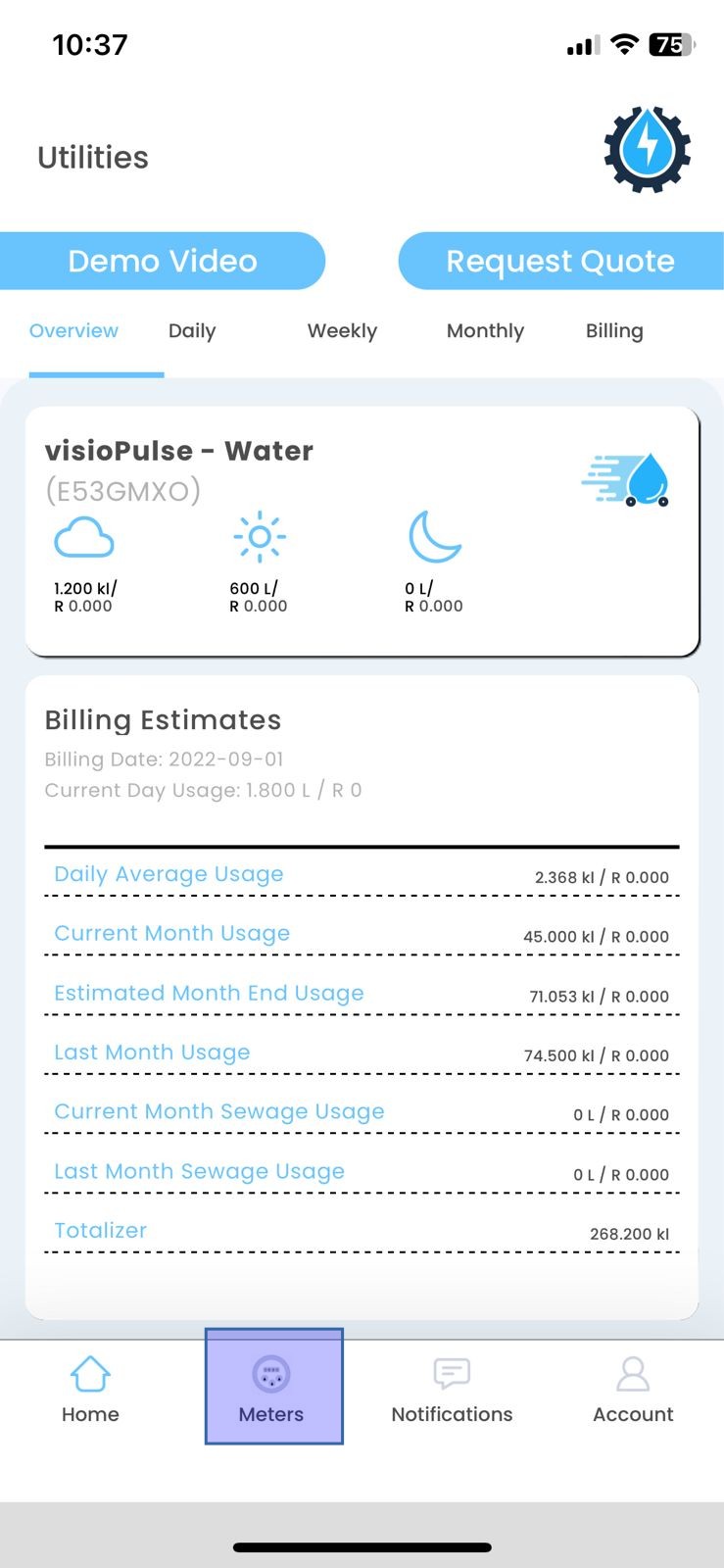
- Click Threshold Alerts on the specific device

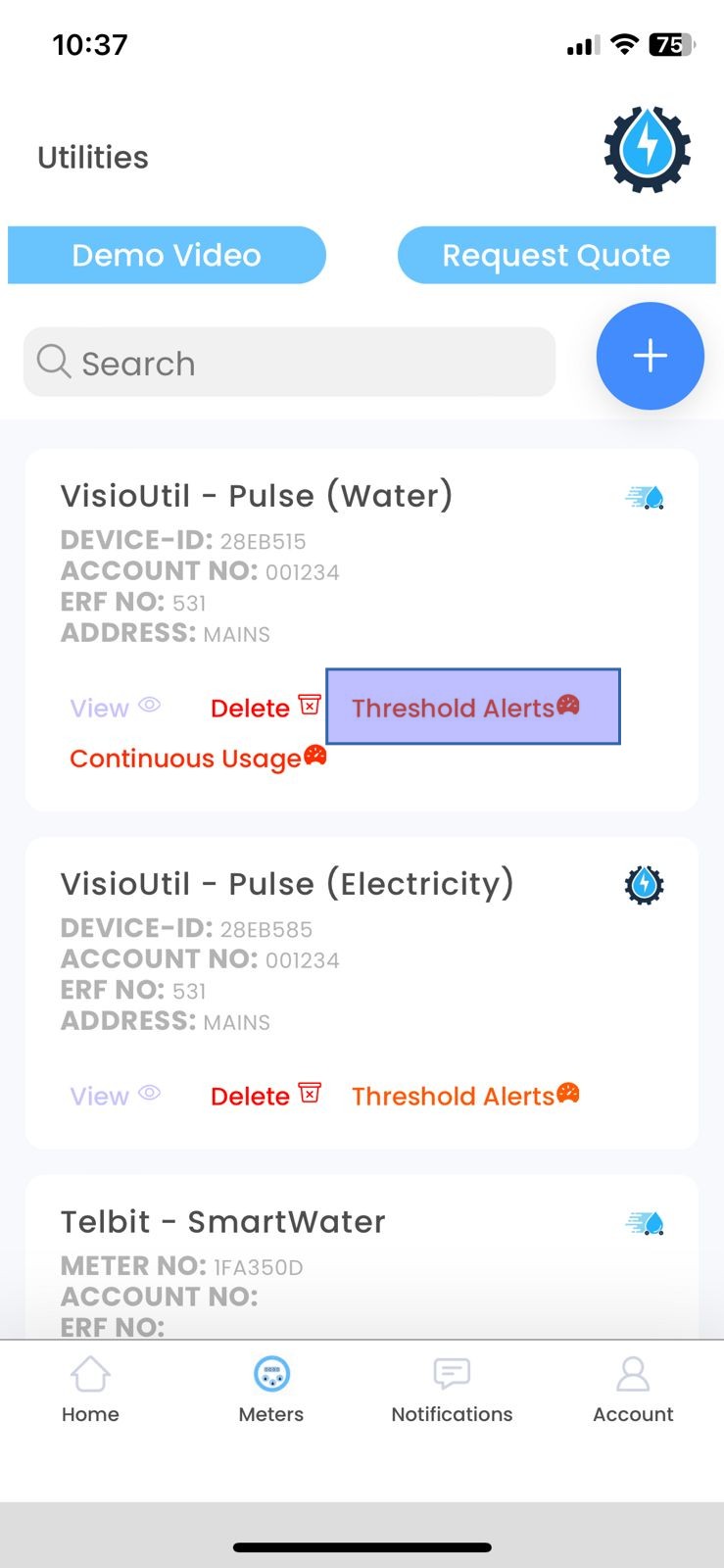
- Enable the Threshold Settings and Enter the limts
Please Note that: The below image is not showing all the Threshold Settings. Please scroll down to see more settings.
And then click Save button
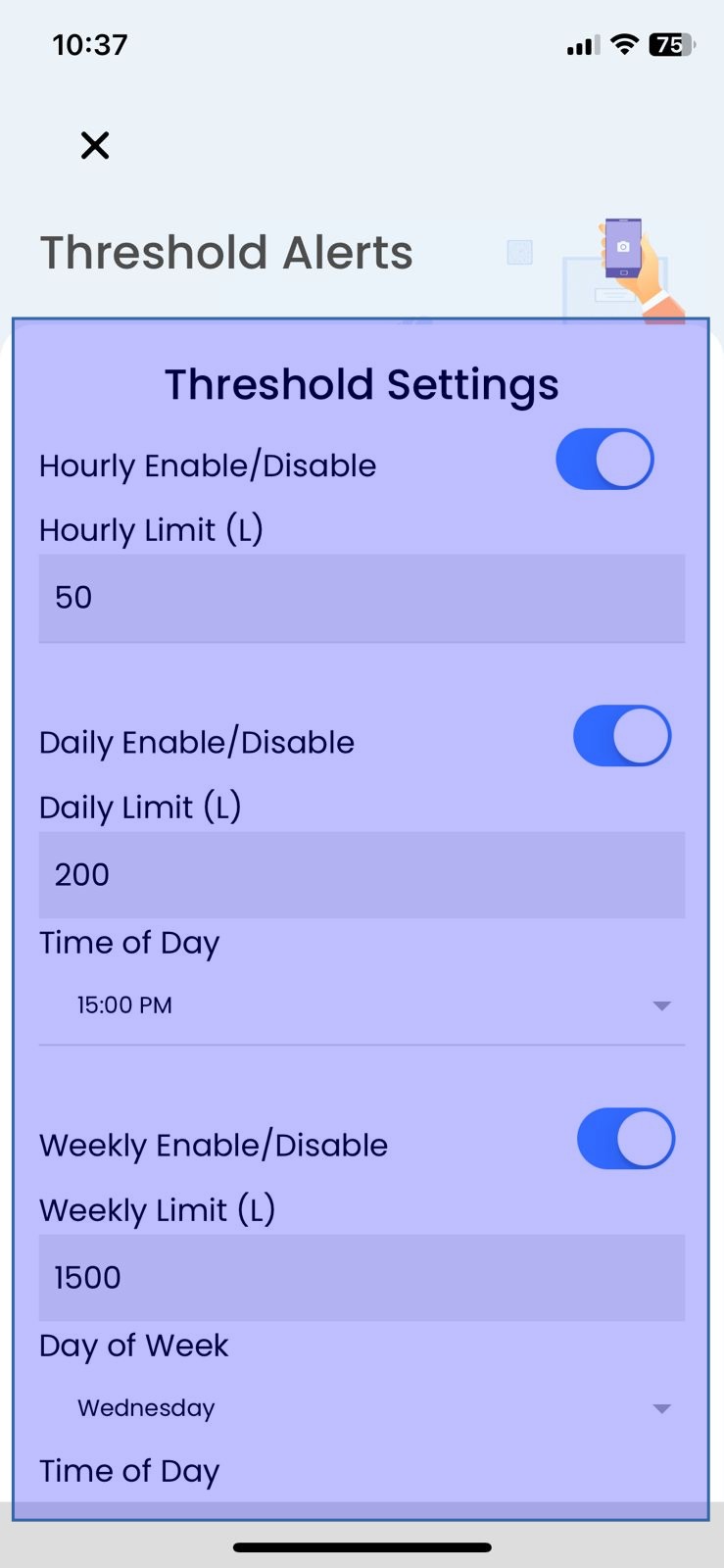
Time needed: 1 minute
- Select Meters tab at the bottom


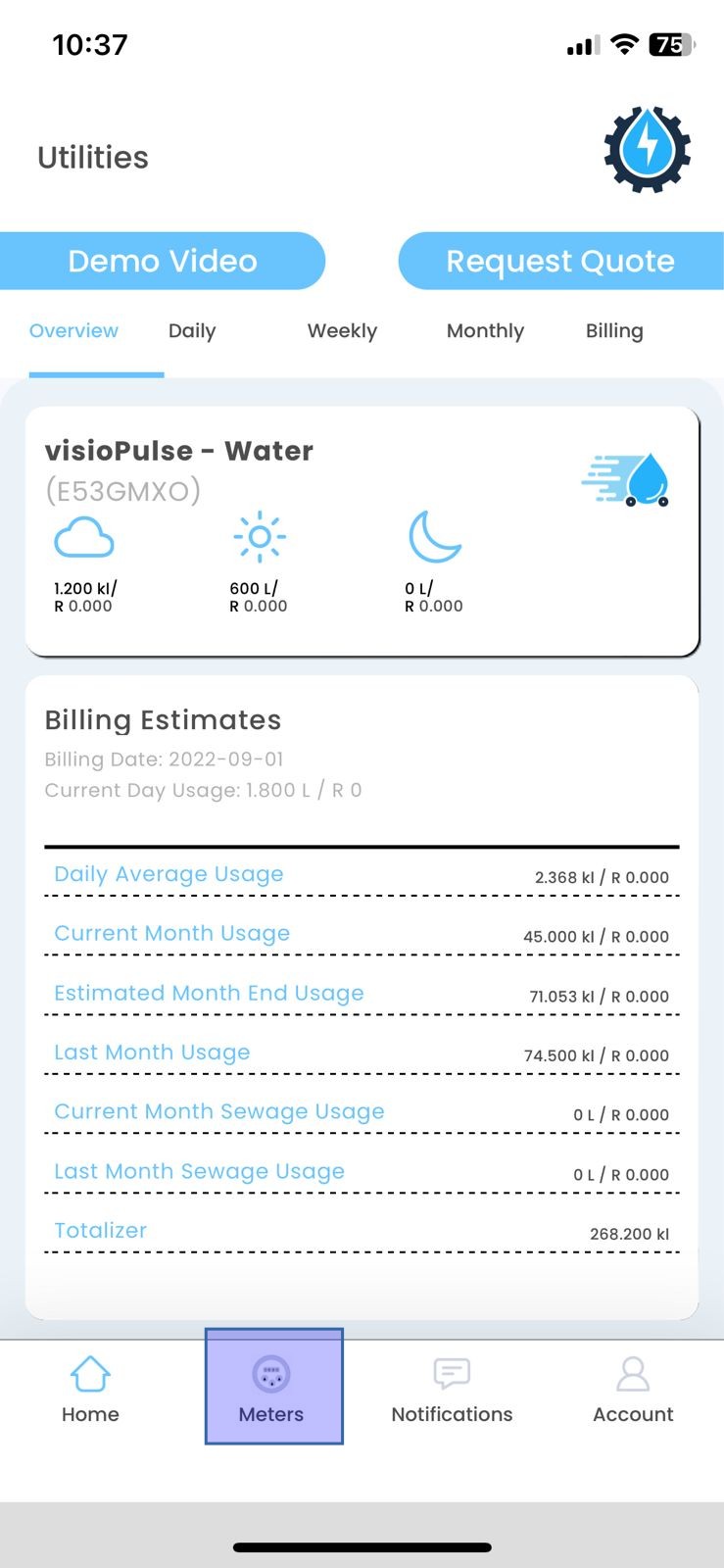
- Click Continuous Usage on the specific device

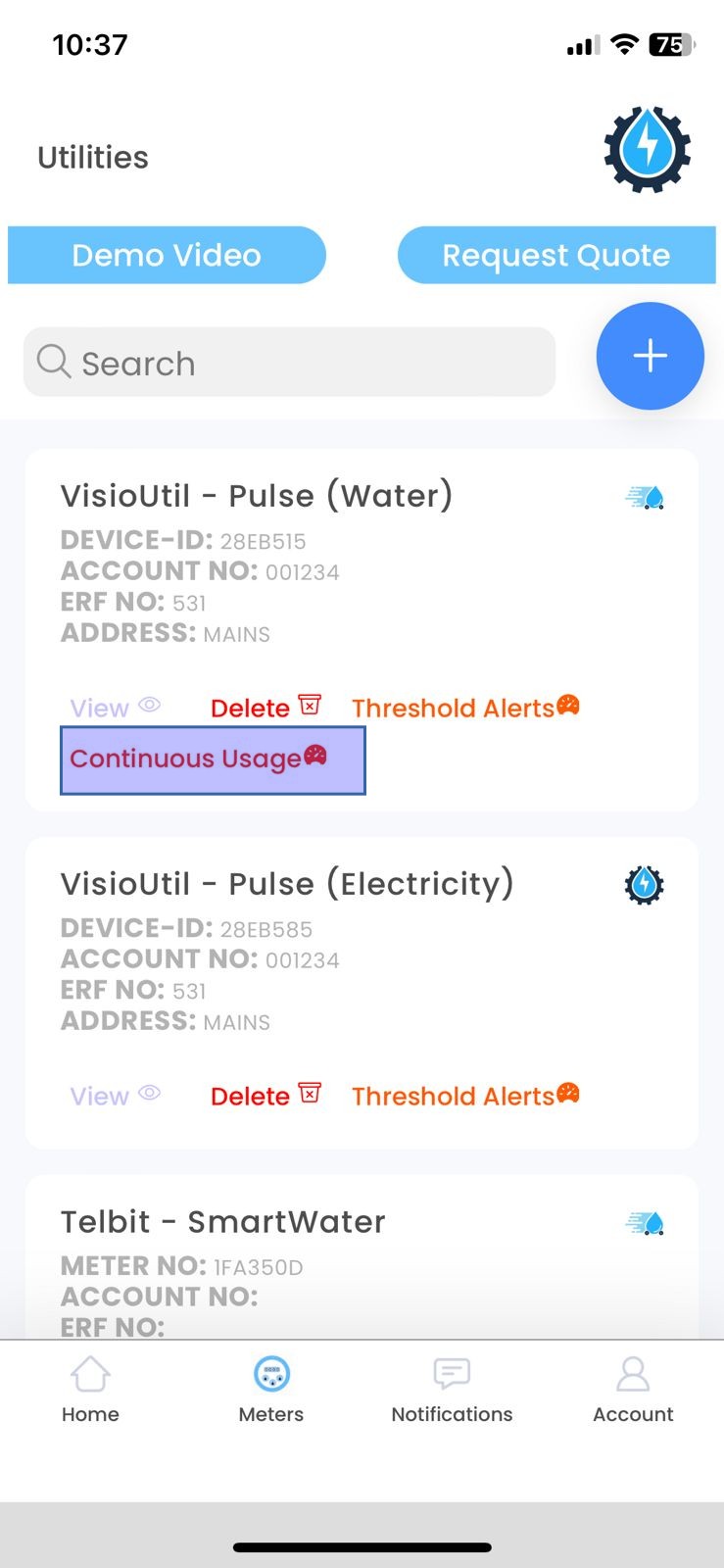
- Select the Usage Alert Period and Enable “Includes Weekend”
Please Note that: Enabling to include weeekends is optional.
Enable the Continuous Usage And then click Save button