Time needed: 1 minute
How to add a Water Tariff
- Login
• Log in to Smart-View Utilities
- Start by opening Side Menu
• If you’re taken straight to the Smart-View Utilities Dashboard screen open the side menu by clicking the Hamburger Menu.
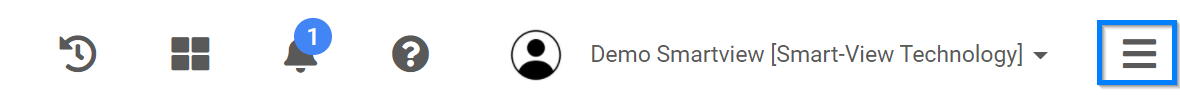
- Then open Tariff Management Menu
• Click the “Tariff Management“ Tab then click “Add Tariff” and wait for the input form to load.

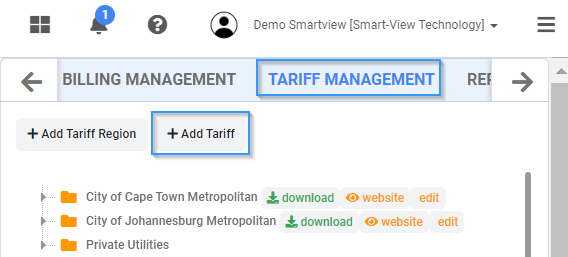
- Next add the Tariff Region and Name
• Enter the Tariff Name, then select the SewageTariff as the Tariff Type.

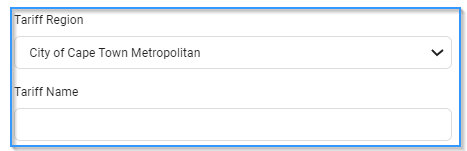
- Continue by adding the Tariff Rate & Usage
• Enter the Rate (ZAR) and Usage Limit (Liters)

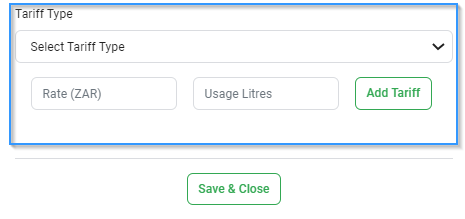
- Water & Sanitation sliding scale example.

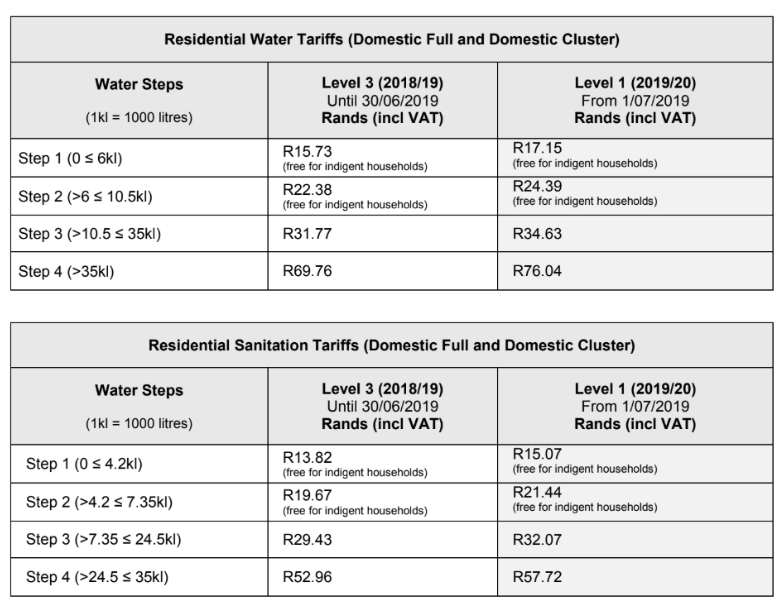
Note: When adding Water tariffs, Please refer visit https://www.capetown.gov.za for tariff rates.
City of Ekurhuleni Metropolitan View More
City of Johannesburg Metropolitan View More
City of Ekurhuleni Metropolitan View More
Buffalo City Metropolitan View More
City of Cape Town Metropolitan View More
City of Tshwane Metropolitan View More
Nelson Mandela Bay Metropolitan View More
Mangaung Metropolitan View More



