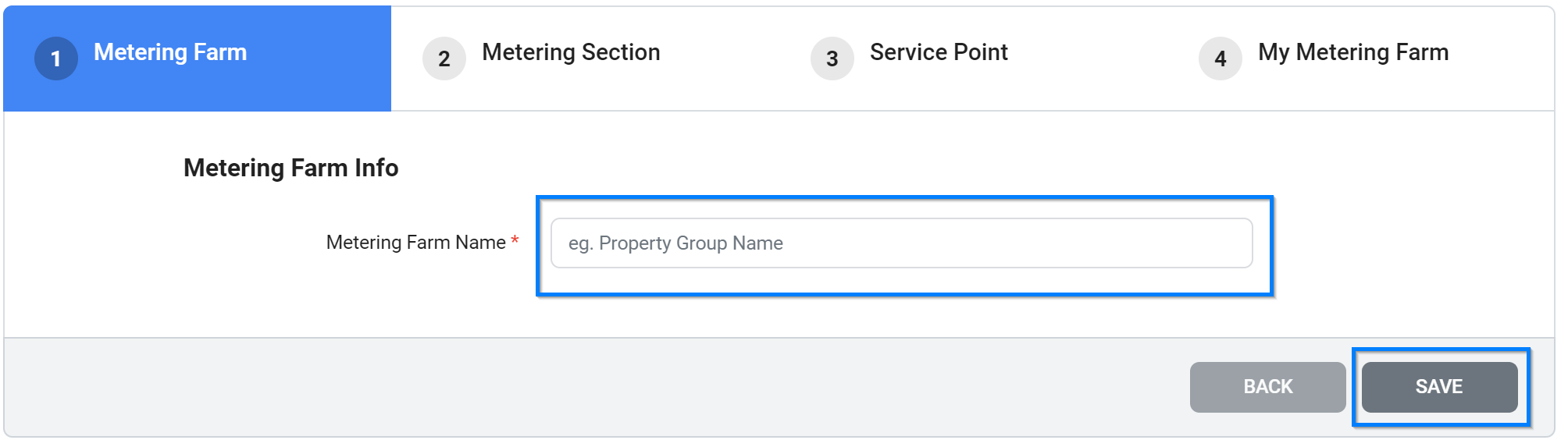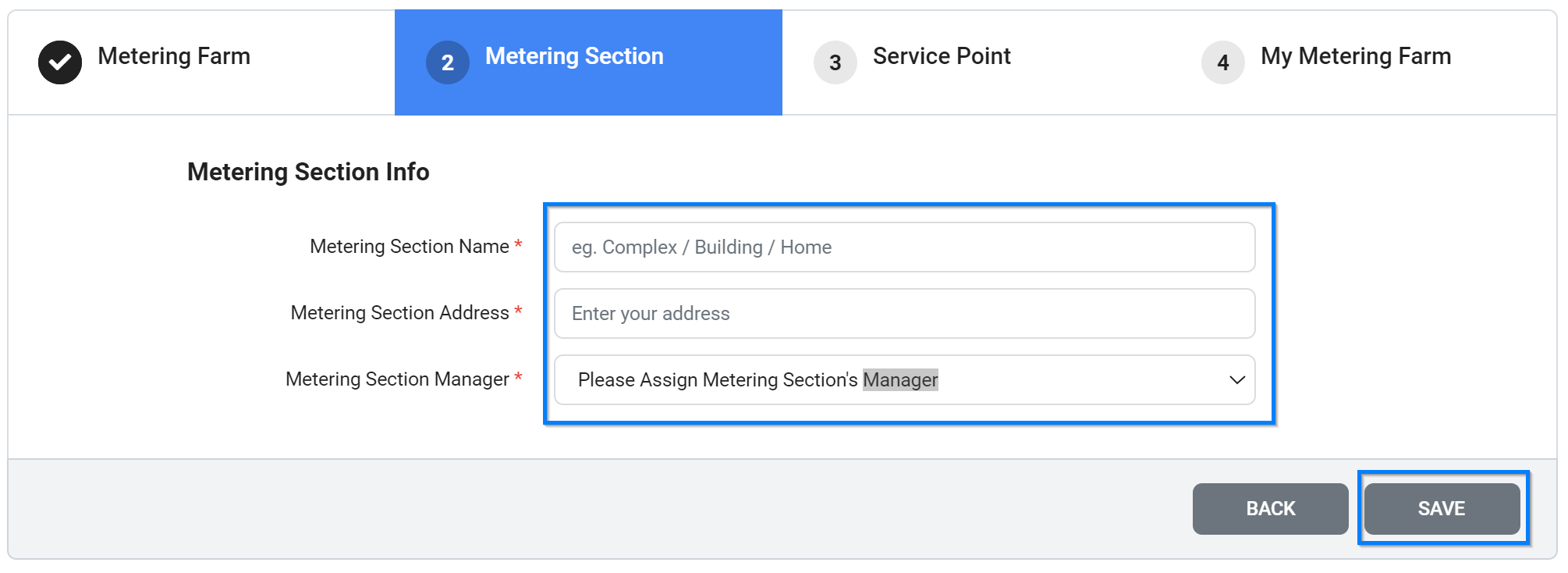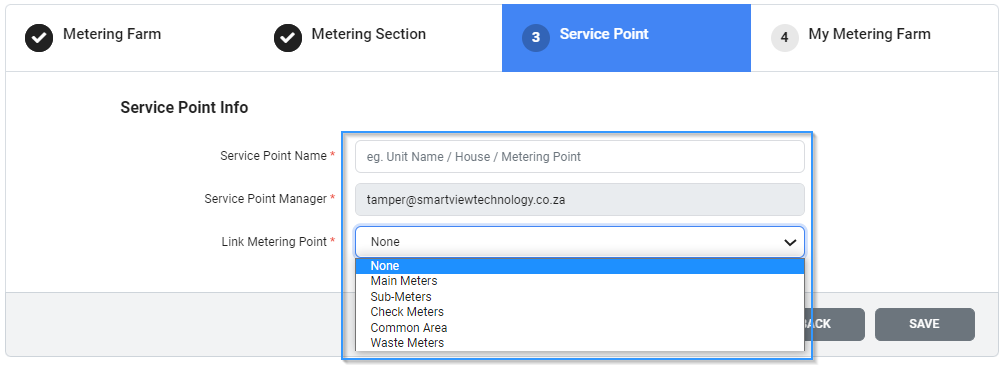The purpose of the Smart-View Utilities metering hierarchy is two-fold:
• Provide a hierarchy of ownership, which binds the meters of a group to its immediate parent in the hierarchy.
• Provide attach points and inheritance for access control.
• Provide attach points and inheritance for access control.
Time needed: 1 minute
- Login
• Login to Smart-View Utilities
- Add Metering Farm
• Once you’ve finished entering your Metering Farm Name, click Save refer to metering hierarchy field for more details.

- Add a Metering Section
• Complete the metering section fields. You must fill out the Metering Section Name, Metering Section Address & Select the Metering Section Manager
• Click Save to add the metering section
- Add Service Point
• Enter the service point fields. You must fill out the Service Point Name, and link to a Metering Point

- Save the metering hierarchy
• Confirm the setup is correct & click close to complete

What’s next?
Now that you’ve setup your metering hierarchy you can add a meter