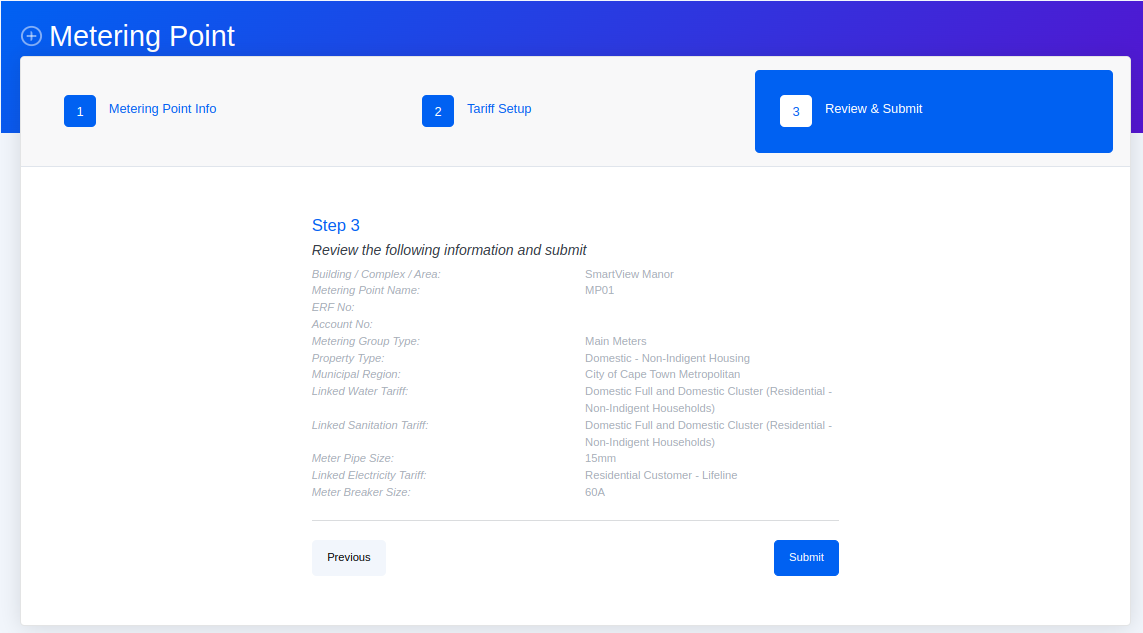Time needed: 1 minute
- Select the specific Metering Point and click on the pencil icon on your right
Please note that: Only Organisationn Admin, Building/Complex/Area Manager , and Metering Point Editor that is allowed to edit a Metering Point, and when the user permission access type is Admin, Creator or Editor.
- Metering Point Info
You will land on the Meter Point form.
Edit the metering point fields form and then click Next button.
NB: All the fields are required but ERF No. and Account No. fields are optional.
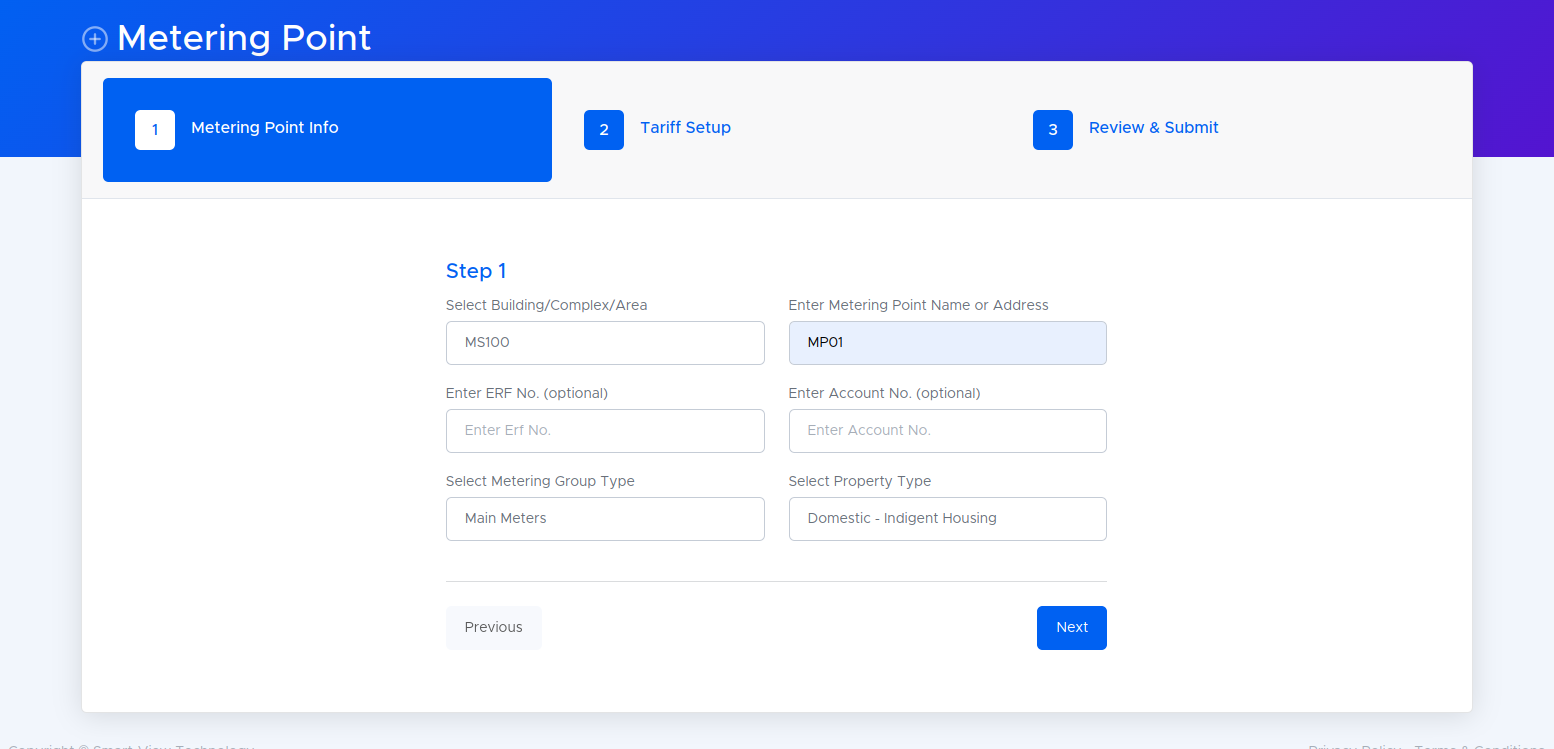
- Tariff Setup
Edit the form and then click Next button.
NB: All the fields are required.
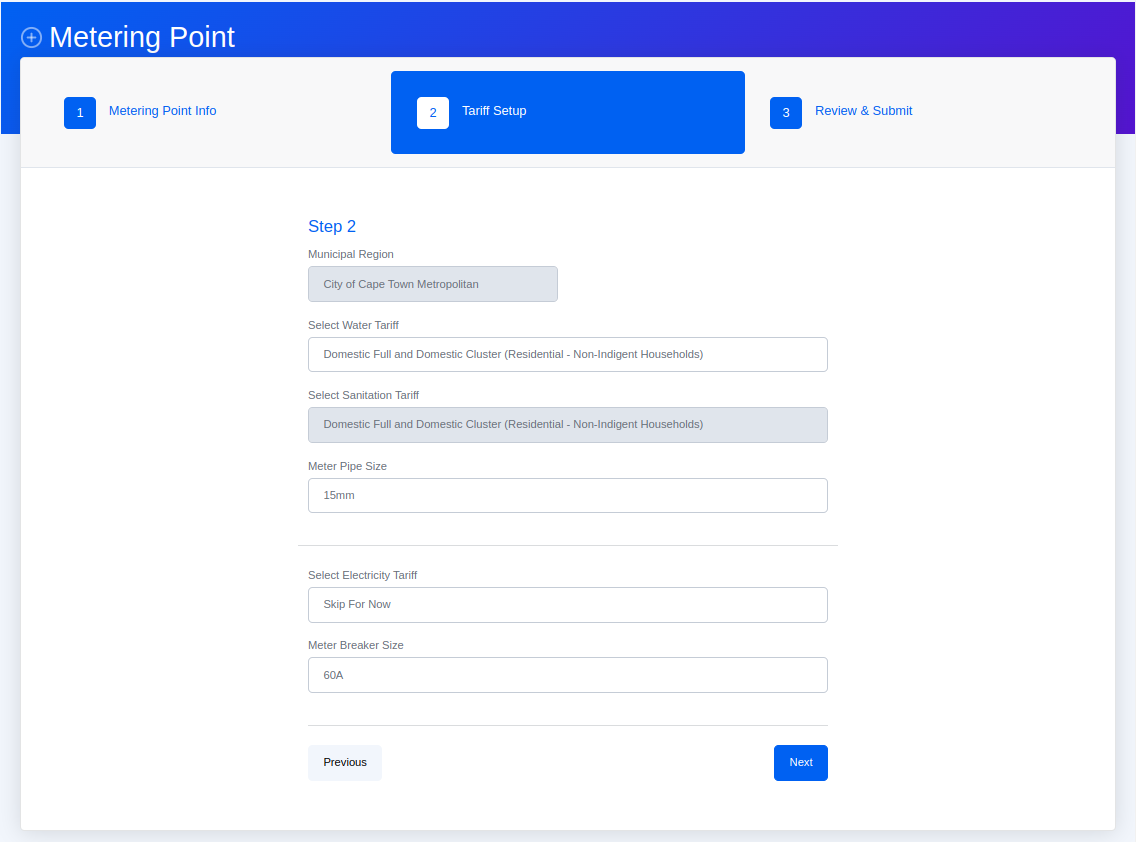
- Review & Submit
Review the information and then click Submit button