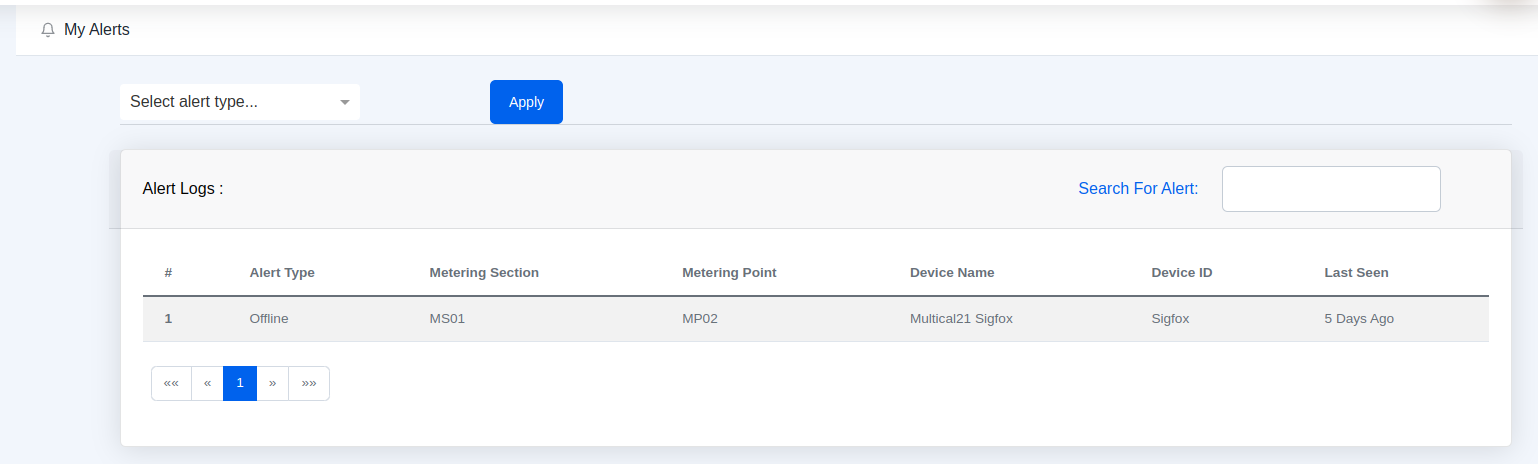Offline Devices
Smart-View Utilities Management System Portal allows you to view the Offline Devices as shown below
Time needed: 1 minute
- Click the Alert Icon from the top right navigation
Please note that: This is will show the number of devices that were communicating and then went offline.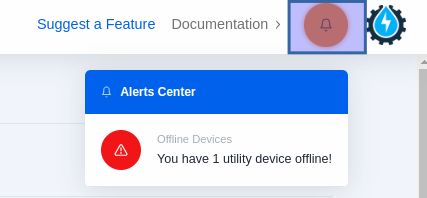
- Click ” You have (number) utilitiy devices offline!” message

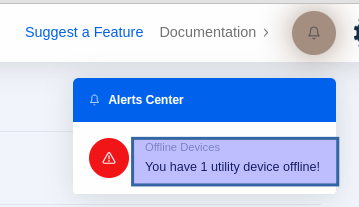
- You will land to the Alerts table


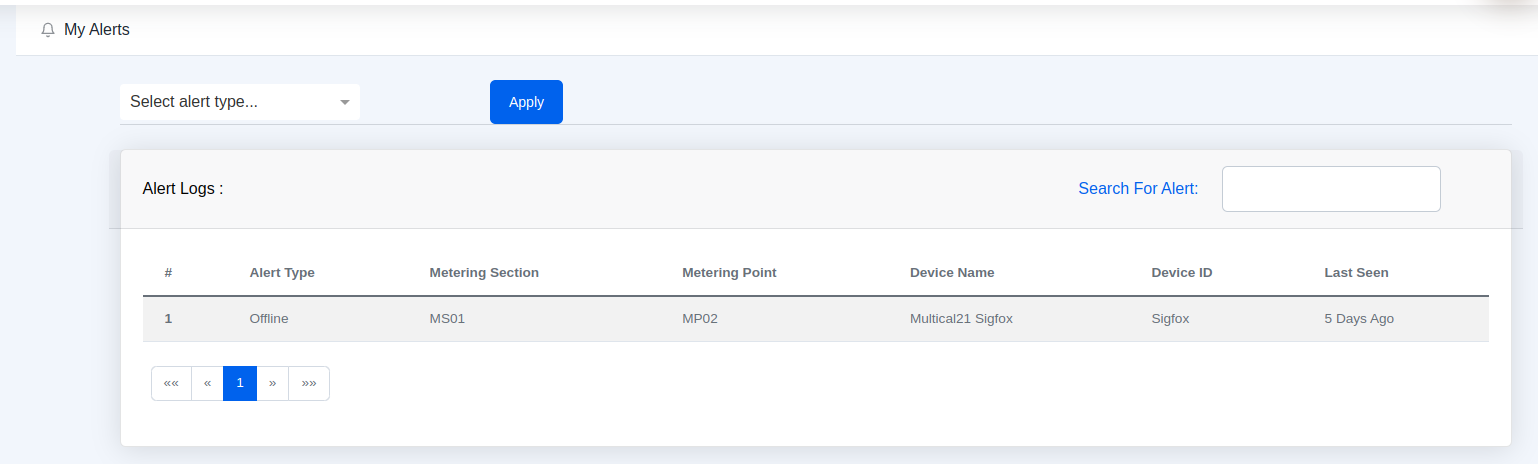
Time needed: 1 minute
- Click the Alert Icon from the left navigation

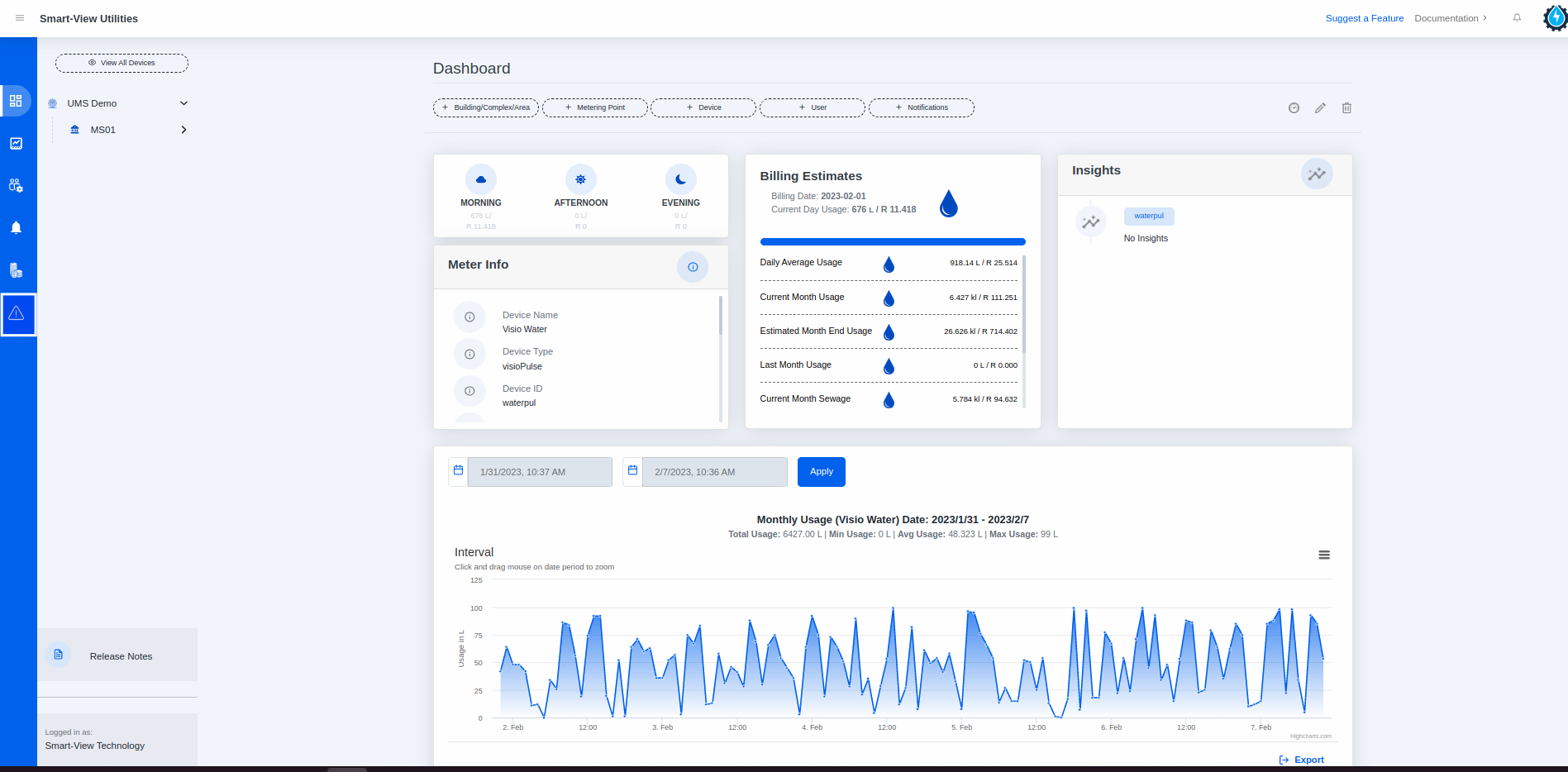
- You will land to the Alerts table