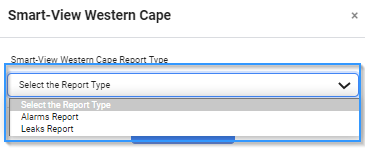Time needed: 1 minute
How to add a Metering Farm
- Login
• Log in to Smart-View Utilities
- Open Side Menu
• If you’re taken straight to the Smart-View Utilities Dashboard screen open the side menu by clicking the Hamburger Menu.
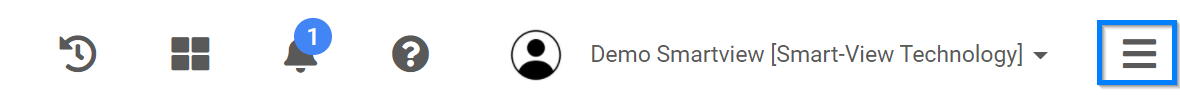
- Open Metering Farm Menu
• Click the “Metering Farm” Tab then click “Report” next to the metering farm that you want to view the report on and wait for the input form to load.
• Note you can view a alarm or leak report on a metering farm or metering section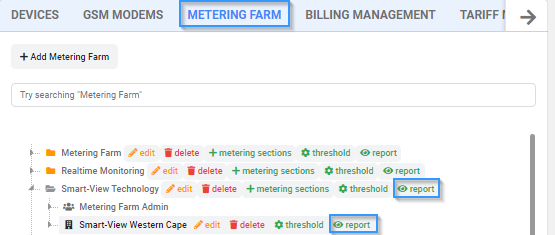
- View Report
Note leak report are for IoT retrofit devices & alarm report are for smart-meters